Introduction
The realm of 3D architectural rendering is rapidly evolving, driven by a diverse array of software solutions that cater to the specific demands of architectural professionals. From Autodesk Revit’s comprehensive Building Information Modeling (BIM) capabilities to the intuitive design features of SketchUp, each tool offers unique advantages that can significantly enhance project outcomes.
As architects navigate this intricate landscape, understanding the strengths and limitations of leading software such as:
- 3ds Max
- V-Ray
- Lumion
becomes paramount. This exploration not only focuses on the technical capabilities of these tools but also addresses the increasing necessity for high-quality visualizations that facilitate stakeholder communication and foster client engagement.
With the integration of advanced technologies and an emphasis on sustainable design practices, the selection of the right rendering software has never been more critical in shaping the future of architectural design.
Exploring Top Software Options for 3D Architectural Rendering
The landscape of 3D architectural visualization offers a diverse array of options, including the best software for 3D architectural rendering, each tailored to meet distinct needs and preferences within the profession. Leading tools in this space, recognized as the best software for 3D architectural rendering, include:
- Autodesk Revit
- SketchUp
- 3ds Max
- V-Ray
- Lumion
Each brings unique capabilities to the table. Autodesk Revit stands out for its robust Building Information Modeling (BIM) features, making it indispensable for comprehensive project management and collaboration.
SketchUp is preferred for its intuitive user interface and quick prototyping abilities, ideal for conceptual design phases and customized concept visuals. 3ds Max excels in producing high-quality visualizations and animations, while V-Ray enhances realism with advanced lighting and material options. Lumion is celebrated for its real-time visualization capabilities, allowing architects to create immersive presentations swiftly, which foster community connections and engage future homeowners.
As architectural professionals evaluate these tools, understanding their strengths and limitations is crucial to enhancing both the quality and efficiency of the best software for 3D architectural rendering. The degree of detail in visuals is essential; high-quality representations function not only as a glimpse into the possibilities of an endeavor but also as a vital resource for stakeholder communication and early detection of design problems. Various initiatives demand different degrees of detail; for example, a large community development will require a distinct approach in comparison to a single-family residence, influencing both visualization time and resource distribution.
Significantly, the incorporation of AI in 3D visualization applications has contributed to a ten-year high in residential sales and launches in India, indicating a substantial shift in the market. This evolution highlights the necessity for architects to stay abreast of advancements in the best software for 3D architectural rendering to effectively meet contemporary demands and expectations. Furthermore, with around 42% of architects expecting their projects to qualify as green within the next three years, the choice of tools that support sustainable design practices becomes increasingly vital.
The strong pipeline of nearly 120,000 licensed architects in the U.S., with 35,621 candidates actively pursuing licensure, highlights the increasing need for efficient design tools. The global digital asset management (DAM) market, valued at $3.96 billion in 2023 according to Fortune Business Insights, further highlights the market dynamics affecting architectural visualization tools.
Key Features to Consider in 3D Rendering Software
When selecting tools for 3D visualization, architects must prioritize several essential characteristics to find the best software for 3D architectural rendering that directly affect their workflow and results. First and foremost, speed of creation plays a crucial role in ensuring efficiency, especially under tight deadlines; for instance, turnaround times for conceptual images can be as short as a few days, while high-quality presentation visuals might require one to two weeks, depending on project complexity. This emphasizes the need for the best software for 3D architectural rendering that is capable of high-speed production to significantly reduce iteration times while ensuring accuracy through meticulous detail.
A comprehensive library of materials and textures is indispensable when utilizing the best software for 3D architectural rendering, enhancing the realism of visualizations and allowing architects to convey their concepts more effectively. Advanced lighting options are equally important in the best software for 3D architectural rendering, enabling the simulation of both natural and artificial light conditions vital for accurate presentations. Moreover, the best software for 3D architectural rendering enables the creation of animations and walkthroughs that elevate the engagement level of architectural presentations, offering stakeholders a more immersive experience.
Detailed representations not only visualize designs but also resonate emotionally with clients, fostering a deeper connection to the project. Compatibility with Building Information Modeling (BIM) tools is essential for seamless integration within the architectural workflow, making it a critical aspect when selecting the best software for 3D architectural rendering to address the ongoing challenge of software interoperability. As noted in a case study on the integration of VR, AR, and AI technologies in architectural rendering, these innovations are reshaping rendering methods, enhancing efficiencies, and providing immersive experiences, showcasing the best software for 3D architectural rendering.
The best software for 3D architectural rendering enables lifelike simulations and automation of creation processes, giving architects more time for creative aspects. In line with this, a quote from Forbes states, ‘AI, VR, 3D Printing, and Cloud Rendering would be the cornerstone of the architectural industry by 2024.’ As the architectural environment progresses, these elements will become progressively essential in enhancing both planning and presentation methods while tackling the challenges of integration with modeling applications.
Moreover, detailed representations facilitate client collaboration by allowing clients to interact with and refine designs through these visualizations, ensuring that the final outcome aligns with their vision and lifestyle.
In-Depth Look at Leading 3D Rendering Tools
Among the leading competitors in 3D visualization software, Autodesk Revit stands out as the best software for 3D architectural rendering because of its strong Building Information Modeling (BIM) features, enabling architects to create detailed models that adjust seamlessly to changing requirements. In the domain of advanced visualization, 3ds Max is regarded as the best software for 3D architectural rendering, offering architects a broad toolkit for high-quality visualizations, while its integration with V-Ray is especially remarkable for producing photorealistic images. As highlighted by INSYDIUM Fused Competition Winner Farid Ghanbari, ‘The integration of V-Ray with 3ds Max allows for unparalleled detail and realism in architectural visualizations,’ enhancing client engagement and satisfaction.
Renderings serve as a crucial bridge between concept and reality, enabling stakeholders to visualize the final outcome and fostering confidence in the endeavor. For those seeking efficiency, Lumion’s intuitive interface and real-time rendering functionality make it ideal for rapid presentations, crucial for pre-sales visualizations that can ignite interest and investment, ultimately generating revenue before the endeavor even begins. Additionally, architects should consider the annual subscription cost of $264 for Redshift, which impacts budget decisions.
This cost must be weighed against the potential for increased investment and revenue generation that high-quality visualizations can provide. Each of these tools, recognized as the best software for 3D architectural rendering, offers distinct features customized for different facets of architectural visualization, directly affecting confidence in the endeavor and investment potential. The testing process for 3D modeling applications, as outlined in the case study titled ‘Testing 3D Modeling Software,’ involves benchmarking applications to evaluate user experience, interface intuitiveness, and performance, ensuring the chosen tools align with specific project needs and enhance decision-making.
Evaluating Usability and Compatibility in Rendering Software
Usability stands as a pivotal consideration when selecting the best software for 3D architectural rendering, particularly given the impact a steep learning curve can have on productivity. The best software for 3D architectural rendering features an intuitive interface, enabling architects to concentrate on innovation rather than dealing with complex technical challenges. Moreover, compatibility with current tools—such as CAD programs and other creative applications—remains crucial for the best software for 3D architectural rendering.
A seamless integration not only streamlines architectural workflows but also minimizes the potential for errors, especially when using the best software for 3D architectural rendering, and fosters collaborative efforts among team members. Architects are encouraged to evaluate how well the best software for 3D architectural rendering aligns with their current processes, as such assessments are crucial for enhancing both efficiency and effectiveness in their work. As highlighted in the collaborative creation process at J. Scott Smith Visual Designs, which includes:
- Initial communication
- Project brief
- Material selection
- Iterative support
the emphasis on clear communication significantly enhances project outcomes.
Investing in high-quality visual renderings is imperative for architects, as preliminary concept renderings provide quick visualizations, facilitate informed decision-making, and improve stakeholder communication. These benefits contribute to a smoother creation process and greater client satisfaction. As noted in the case study titled ‘3D Modeling Software Market Growth Forecast,’ the 3D Modeling Software Market is projected to reach USD 48,934.79 Million by 2032, with a compound annual growth rate (CAGR) of 10.96% from 2024 to 2032.
This substantial growth underscores the necessity of prioritizing usability and compatibility in navigating the evolving landscape. As Steve Bennett, a Business Formation Expert, states, ‘With LLCBuddy, you’re not just getting a tutorial; you’re gaining a trustworthy partner for your entrepreneurial journey.’ This perspective reinforces the value of selecting tools that enhance usability and support architects in their design endeavors.
Cost Considerations: Finding Value in 3D Rendering Software
When evaluating the best software for 3D architectural rendering, architects must thoroughly consider the related expenses, as these significantly affect their decision. The landscape of architectural visualization tools offers diverse pricing models for the best software for 3D architectural rendering, including:
- One-time purchases
- Subscription services
- Tiered pricing structures that depend on feature sets
For instance, exterior rendering services can range from $600 to $4,000, based on factors like scale and the quantity of images created.
It is essential for architects to assess the initial investment in relation to the long-term advantages that the best software for 3D architectural rendering offers. While premium applications that are often regarded as the best software for 3D architectural rendering typically demand higher costs due to their advanced features that greatly enhance productivity and output quality, more affordable options can still effectively satisfy the requirements of smaller businesses or individual tasks. Furthermore, understanding the total cost of ownership—encompassing updates, technical support, and additional features—is critical for making a sound, cost-effective decision when selecting the best software for 3D architectural rendering.
As highlighted in industry insights, studios that prioritize effective communication often experience smoother execution and are able to justify higher fees, implying that investment in quality software must also consider the context of management and client interaction. This is particularly relevant given that 70% of animators hold a bachelor’s degree, suggesting that the educational background of professionals in this field can enhance the perceived value and effectiveness of these tools, making a thorough cost analysis essential for informed decision-making. High-quality visualizations, which represent the best software for 3D architectural rendering, serve as a window into the future of your endeavor, providing clarity that helps refine your vision and ensure that every detail enhances realism and emotional impact.
To further visualize and validate your architectural design concepts, consider partnering with J. Scott Smith Visual Designs. Our preliminary renderings can provide the clarity you need to move forward confidently, paving the way for successful project outcomes.
Conclusion
The exploration of 3D architectural rendering software reveals a landscape rich with tools that cater to the diverse needs of architects. As detailed, Autodesk Revit, SketchUp, 3ds Max, V-Ray, and Lumion each offer distinct advantages that can significantly impact project outcomes. Understanding the capabilities of these tools, from Revit’s BIM features to Lumion’s real-time rendering, is essential for enhancing both the quality of visualizations and the efficiency of workflows.
Key considerations in selecting rendering software encompass:
- Rendering speed
- Usability
- Compatibility with existing tools
The ability to produce high-quality visualizations promptly not only fosters effective stakeholder communication but also supports the iterative design process essential in today’s fast-paced architectural environment. As the integration of advanced technologies such as AI and VR continues to reshape rendering practices, architects must remain vigilant in their software choices to leverage these innovations effectively.
Ultimately, the selection of appropriate 3D rendering software is crucial for architects aiming to deliver compelling designs that resonate with clients and stakeholders alike. With the architectural profession increasingly leaning towards sustainable practices and high-quality visualizations, the right tools can bridge the gap between concept and reality, reinforcing the architect’s role as a visionary in a rapidly evolving industry. Investing in the best rendering solutions will not only enhance design presentations but also contribute to the overall success of architectural projects in an increasingly competitive market.

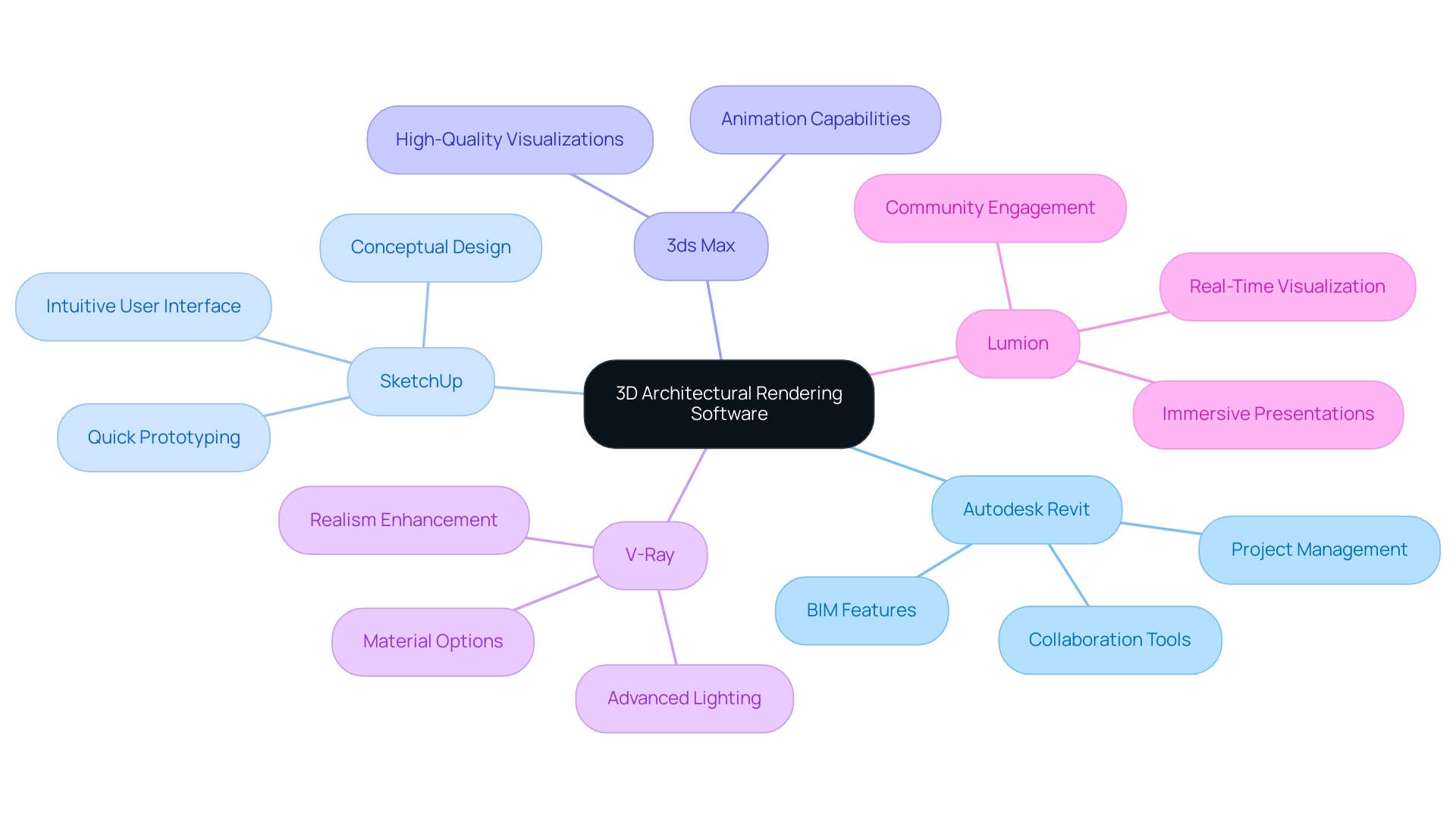
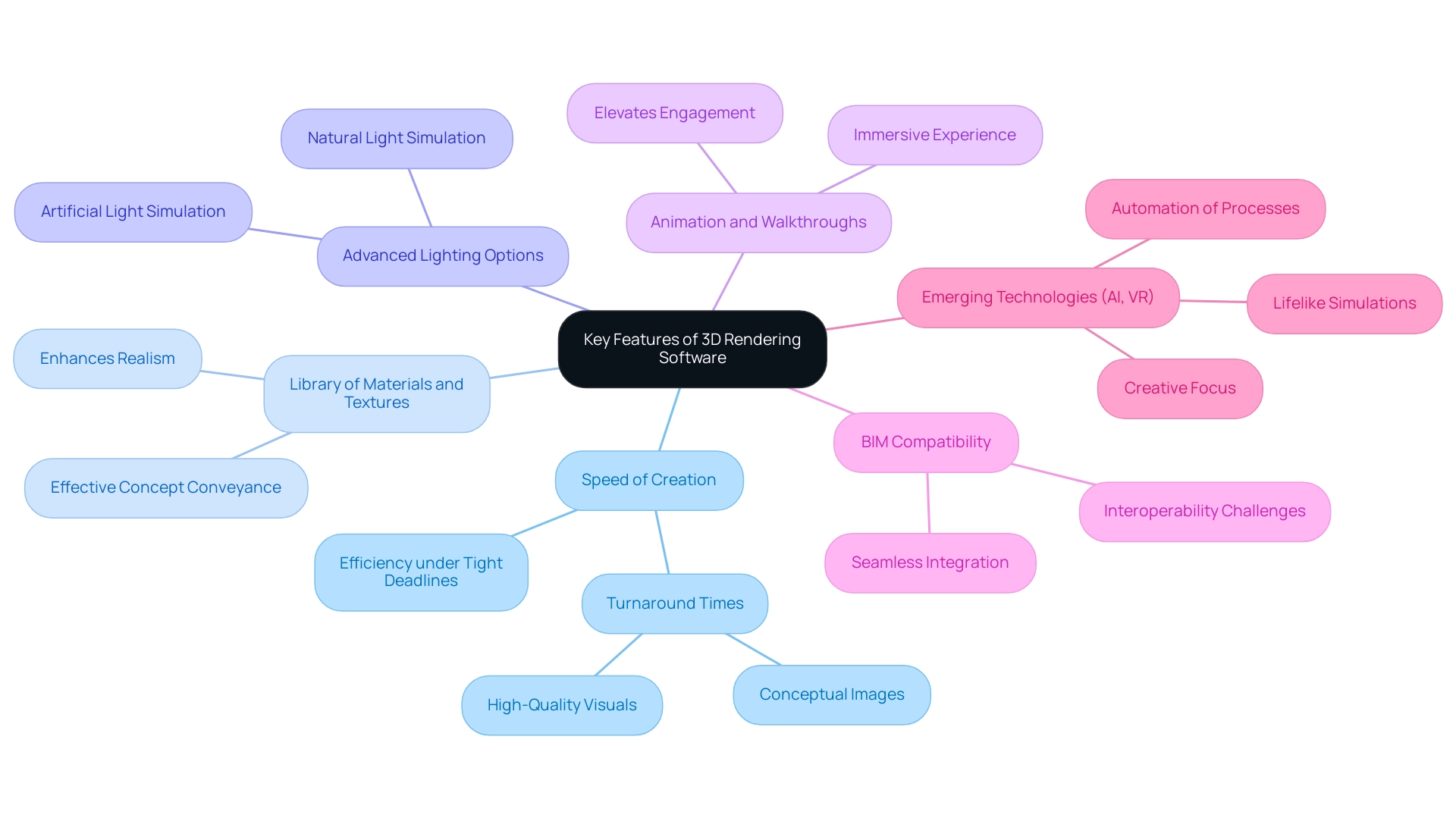


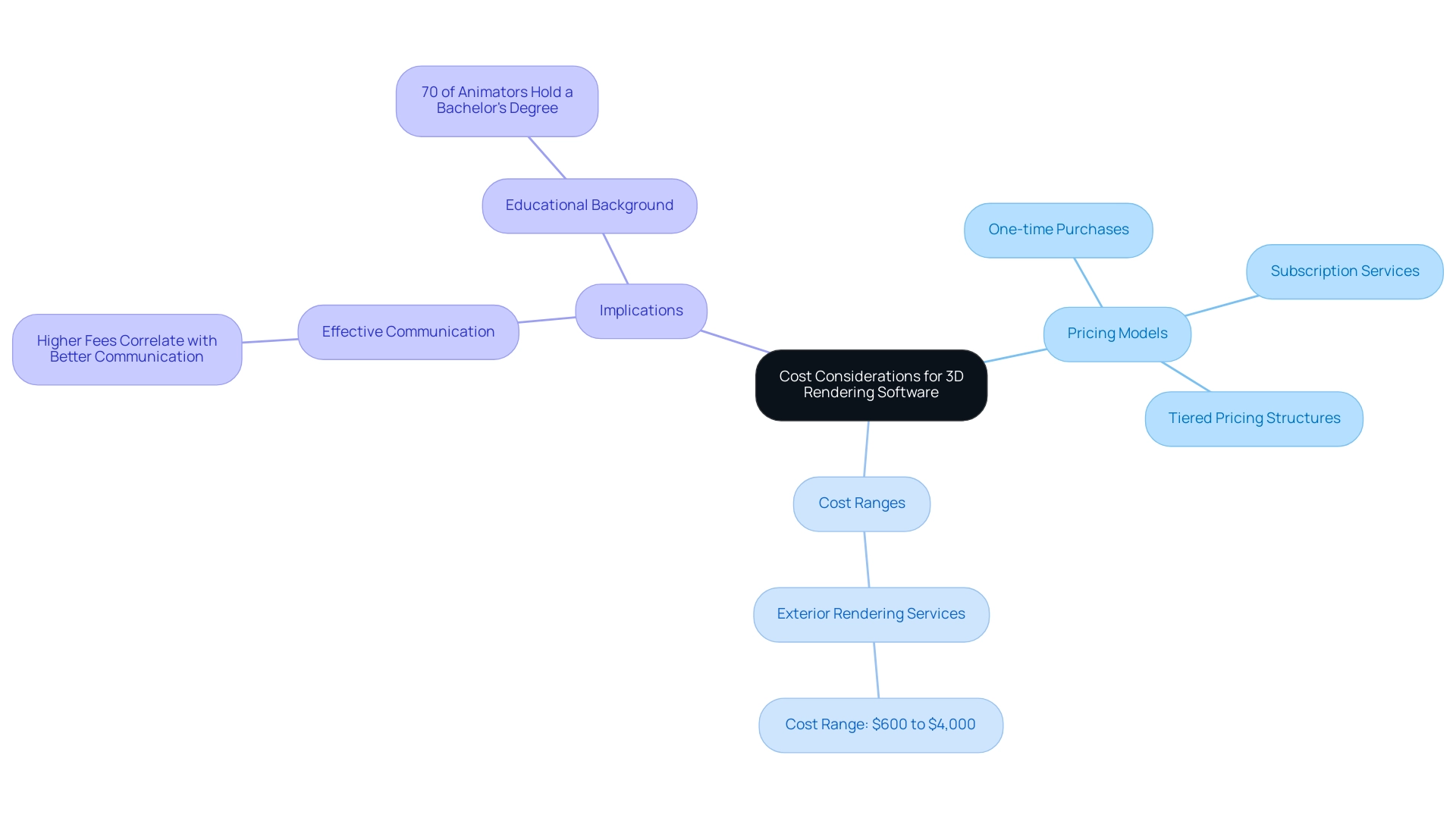
0 Comments