Introduction
In the evolving landscape of architectural design, the ability to produce compelling visualizations is paramount for effective communication and decision-making. Mastery of architectural rendering in Photoshop not only enhances the aesthetic appeal of designs but also serves as a vital tool in conveying complex ideas to clients and stakeholders. This article delves into the essential techniques and tools required for creating high-quality renderings, from the foundational skills of utilizing layers and blending modes to the intricate processes of integrating 3D assets and post-production enhancements.
By exploring the nuances of lighting, shadow application, and texture creation, architects can elevate their presentations to new heights, ensuring that every detail resonates with precision and clarity. As the demand for photorealistic renderings continues to rise, understanding these methodologies is crucial for architects aiming to stand out in a competitive market.
Fundamentals of Architectural Rendering in Photoshop
To effectively master the photoshop architectural rendering techniques, it is imperative to become proficient with essential tools and features such as:
- Layers
- Blending Modes
- Adjustment Layers
The Pen Tool is indispensable for achieving precise selections, while the Brush Tool allows for the meticulous painting of details that capture the essence of your design. Proper document setup is vital; ensure that your canvas size aligns with the final output requirements to avoid discrepancies.
Furthermore, understanding the importance of resolution and color profiles is crucial for producing high-quality images through photoshop architectural rendering techniques that effectively visualize architectural concepts. These elements collectively enhance the fidelity and visual appeal of designs, utilizing photoshop architectural rendering techniques to make them stand out in a competitive landscape. Significantly, the advantages of initial conceptual illustrations, such as:
- Quick visualization
- Cost-effectiveness
- Informed decision-making
play a pivotal role in the design development process.
For example, utilizing initial visualizations enables architects to swiftly refine design concepts according to client input, promoting a collaborative atmosphere. Additionally, these visuals facilitate communication among stakeholders by providing a clear representation of concepts, ensuring everyone is aligned before moving forward. The significance of precision and detail in external representations cannot be overstated, as these tiny elements combine to narrate a compelling story of what the future holds for a building or home.
Architectural technology and urban planning represent 4% of the most popular majors, which emphasizes the importance of mastering photoshop architectural rendering techniques for aspiring architects. Adobe also provides an impressive selection of resources, featuring over 290 million assets, including more than 180 million images and 83 million vectors, which can greatly assist architects in their visualization efforts. Furthermore, Adobe’s acknowledgment as one of the World’s Most Innovative Companies for 2022 in the AI category highlights the influence of its resources on the architectural visualization process, demonstrating how these advancements can improve creativity and efficiency in design.
Creating Photorealistic Materials and Textures
To achieve photorealistic materials effectively, it is crucial to begin with thorough research on high-quality texture images that accurately represent the desired surfaces. In Photoshop, utilizing basic tools such as the Brush Tool, Eraser Tool, Marquee Tools, and Lasso Tools is vital for effective editing. Specific techniques such as using the Clone Stamp Tool can help in refining textures, while Layer Styles can add essential effects like Bevel and Emboss, contributing depth and realism to the materials.
Adjustment Layers are invaluable for fine-tuning colors and enhancing details, allowing for a more nuanced visual presentation. For realistic surfaces, the Filter Gallery offers a suite of effects; applying Noise can introduce texture, while Add Grain can enhance the overall realism of the image. Furthermore, attention to texture scaling is paramount; accurately scaling textures according to their real-world dimensions is essential for creating convincing visuals.
As the demand for photorealistic visuals continues to rise, it is essential to recognize that brands prioritizing imagery can expect better engagement, with images on social media posts receiving up to 352% more interaction than links. Mastering Photoshop architectural rendering techniques not only elevates design presentations but significantly enhances project confidence and the likelihood of investment through effective pre-sales visualization. Reports indicate that 3D product visualizations can enhance conversion rates by up to 11 times, underscoring the importance of precision in showcasing functionality and aesthetics.
Case studies, like ‘Realistic Product Photography for E-Commerce Success,’ illustrate how careful detail and client collaboration in production processes build trust and enhance overall marketing effectiveness. For example, a recent case study demonstrated that projects employing detailed visuals achieved a 30% rise in client investment interest, emphasizing the tangible advantages of accuracy in design visualization.
Mastering Lighting and Shadows for Realistic Renderings
Achieving realistic lighting in architectural visuals through photoshop architectural rendering techniques begins with a thorough assessment of the light sources present in your scene. Identifying the direction, intensity, and color of these light sources is essential to inform your visual decisions when applying photoshop architectural rendering techniques. Employ the Gradient Tool to craft soft transitions of light, facilitating a more natural illumination effect.
Additionally, photoshop architectural rendering techniques, such as Layer Styles, can enhance surfaces by strategically adding highlights and shadows that correspond with your light sources, which is crucial for conveying your design essence to contractors and stakeholders, thereby giving your contractors a break from guesswork in interpreting your designs. Utilizing photoshop architectural rendering techniques, adjusting the Opacity of layers is vital for creating subtle lighting effects, allowing for a nuanced representation of light interaction. Carefully paint shadows while considering the angle and intensity of your light sources to ensure accuracy, which is key in eliminating design misunderstandings when using photoshop architectural rendering techniques.
The Gaussian Blur filter is particularly effective in softening shadows, thereby enhancing the natural look of your images with photoshop architectural rendering techniques. A specialized method using photoshop architectural rendering techniques includes stacking various shadow effects, enhancing a feeling of depth and realism in your visualizations, which can greatly support contractor cooperation by offering a clearer picture of the final result.
As the building lighting market keeps progressing, with substantial growth expected in the next years—projected at a CAGR of 9.9% from 2024 to 2030—mastering photoshop architectural rendering techniques will position you at the forefront of design excellence. Moreover, recognizing that 64% of architecture professionals possess degrees in architecture highlights the traditional educational influences shaping techniques and approaches, emphasizing the significance of precision and collaboration in achieving exceptional outcomes.
Post-Production Techniques for Architectural Renderings
In the realm of architectural visualization post-production, employing Photoshop architectural rendering techniques with Adjustment Layers in image editing software is paramount for elevating the visual quality of your work. With Adobe Creative Suite/Cloud being utilized by 24% of professionals in AEC marketing, it is clear that Photoshop architectural rendering techniques play a crucial role in the industry. These layers enable precise improvements in brightness, contrast, and saturation, significantly enhancing the vibrancy of your visuals.
For example, using Adjustment Layers to refine brightness can highlight key aspects of a design, while contrast modifications enhance depth and drama, effectively capturing the essence of the structural vision.
Additionally, the small details accumulate to convey an engaging narrative, such as the way sunlight reflects off windows or the tactile quality of brick surfaces, which are crucial for producing visuals that resonate emotionally with clients. This attention to detail not only makes your project feel real and lived-in but also enhances client connection and satisfaction, reinforcing the project’s narrative.
Tools like the Clone Stamp and Healing Brush are indispensable for rectifying imperfections that may detract from professionalism. These tools enable a thorough clean-up procedure, ensuring that your visuals retain a refined look, while the Sharpen filter enhances details, improving the clarity of structural elements that require attention.
To further direct the viewer’s focus, a subtle vignette effect can be applied. This technique highlights the central subject of the depiction, effectively creating a visual hierarchy that enhances emotional impact. Lastly, incorporating a gentle color grading effect will yield a cohesive aesthetic, harmonizing the various components of the scene and enriching the overall mood.
These post-production techniques, including Photoshop architectural rendering techniques, not only improve the quality of the visuals but also align with current trends in architectural visualization, emphasizing the crucial role of high-quality visual outputs in project development and decision-making. In a competitive landscape where 73,313 businesses in architecture operate in the U.S., the necessity for impressive 3D renderings becomes clear. Additionally, case studies suggest that applications like image editing software are essential for improving the quality and impact of marketing materials in architecture firms, rendering these methods priceless for lead architects.
Integrating 3D Assets and Tools in Photoshop
To effectively integrate 3D assets into your Photoshop project, start by importing models created using advanced 3D modeling software such as SketchUp or 3ds Max. These instruments are essential for crafting tailored concept renderings that align with your specific project needs. After discussing your specific requirements, we will identify the precise methods and approach to ensure the best results.
Adobe encourages users interested in 3D to explore the Substance line of products, which offers advanced creation tools to enhance your workflow. Within Photoshop, utilize the 3D panel to accurately position and manipulate these models, ensuring they harmonize with your architectural vision. Applying textures and materials to the 3D elements is crucial for maintaining visual consistency with the 2D components of your rendering.
Furthermore, consider the investment in quality equipment; for instance, the Enterprise User price is $8,350, with a 30% discount bringing it down to $5,845—a significant consideration for many firms. Utilize advanced lighting tools from the software to blend the illumination of your 3D assets with the overall lighting scheme of your scene, creating a cohesive visual narrative. High-quality renderings created using Photoshop architectural rendering techniques serve as a window into the future of your project, allowing everyone involved to see the potential and understand the vision behind the blueprints.
Keep in mind that while Photoshop files with 3D content will open in future versions, direct interaction with 3D layers may result in rasterization, limiting editability. By synthesizing 2D and 3D elements in this manner, you enhance the dynamism and engagement of your architectural visualizations, which is critical for effective stakeholder communication and informed decision-making.
Conclusion
The mastery of architectural rendering in Photoshop is not merely an enhancement of visual appeal; it is a critical component in the communication and realization of architectural concepts. By employing essential tools and techniques, such as layers, blending modes, and precise manipulation of light and shadow, architects can create renderings that not only capture the intricacies of their designs but also foster collaboration and understanding among stakeholders. The importance of attention to detail, particularly in texture and material representation, cannot be overstated, as these elements contribute significantly to the realism and emotional resonance of visualizations.
Furthermore, the integration of advanced 3D assets into Photoshop enriches the rendering process, allowing for a seamless blend of 2D and 3D elements that enhances the narrative of the architectural vision. Post-production techniques further refine these renderings, ensuring they meet the high standards expected in today’s competitive marketplace. By leveraging these methodologies, architects not only improve the aesthetic quality of their presentations but also significantly increase the likelihood of client engagement and investment.
In conclusion, as the demand for photorealistic architectural renderings continues to escalate, it is imperative for architects to embrace these techniques and tools. Mastery of rendering in Photoshop not only elevates the quality of architectural presentations but also serves as a vital means of effective communication, ultimately shaping the future of architectural design and client relations. The commitment to precision and detail in visualizations is essential for architects striving to stand out and succeed in an increasingly competitive field.

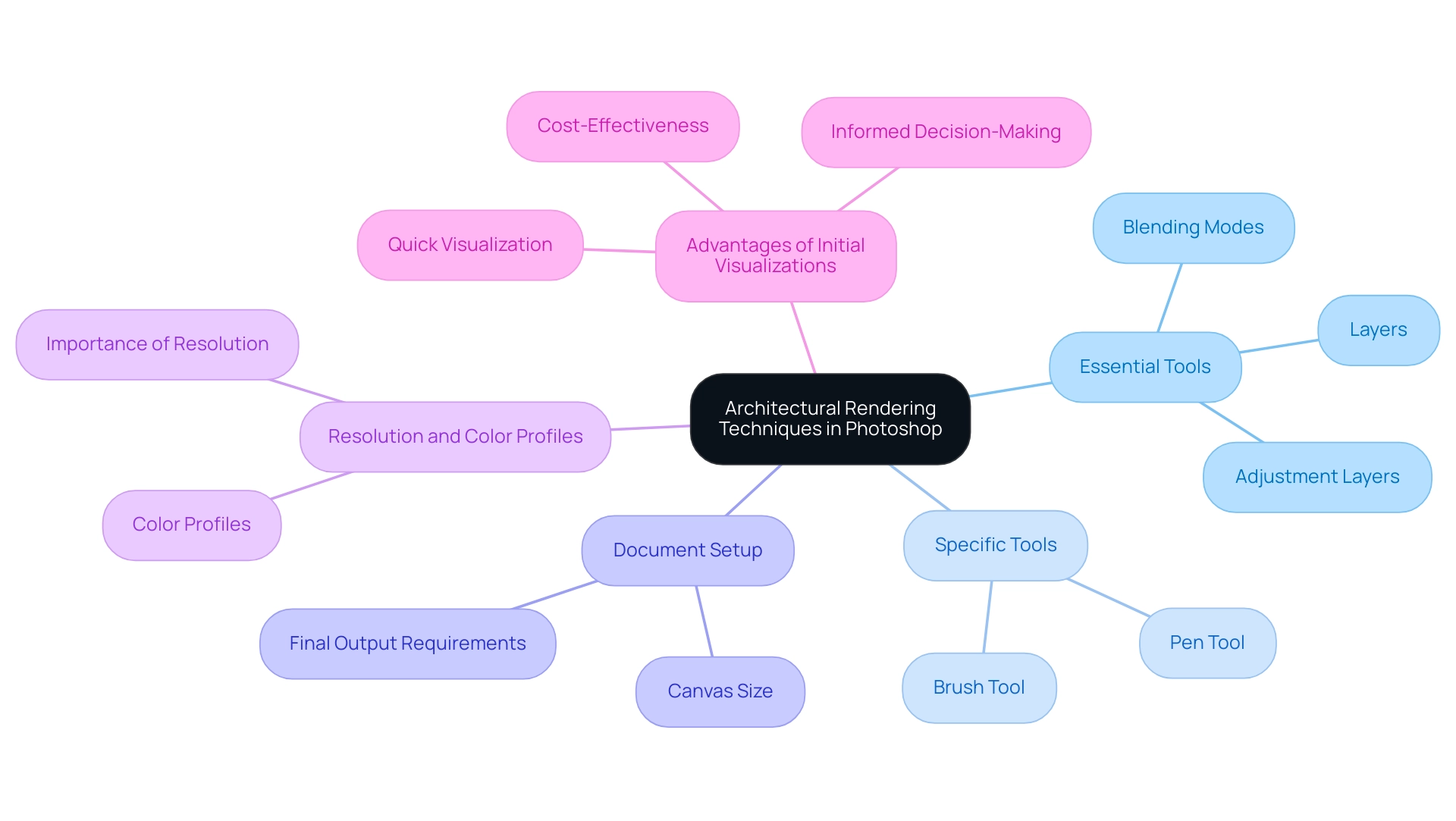
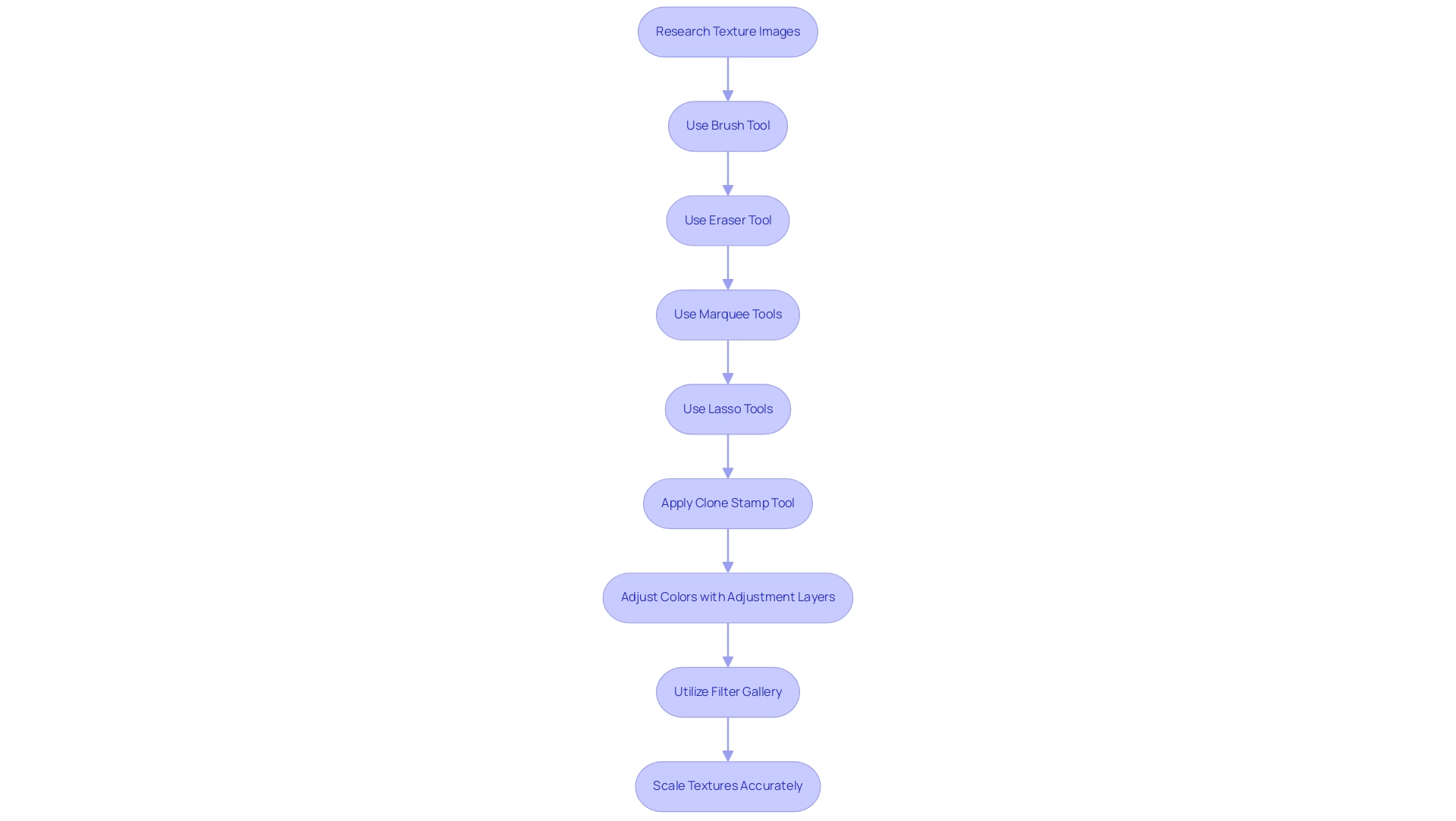
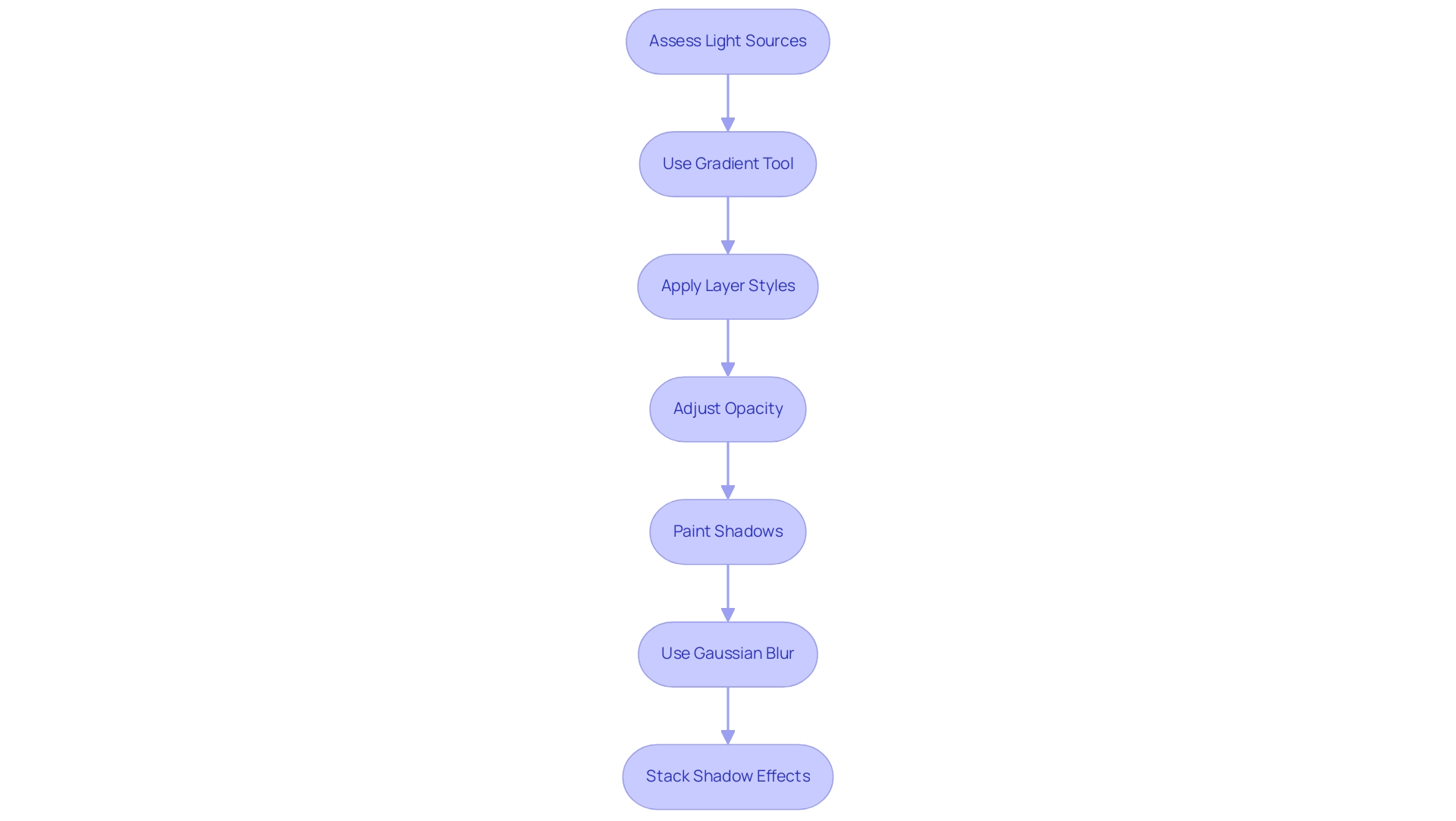
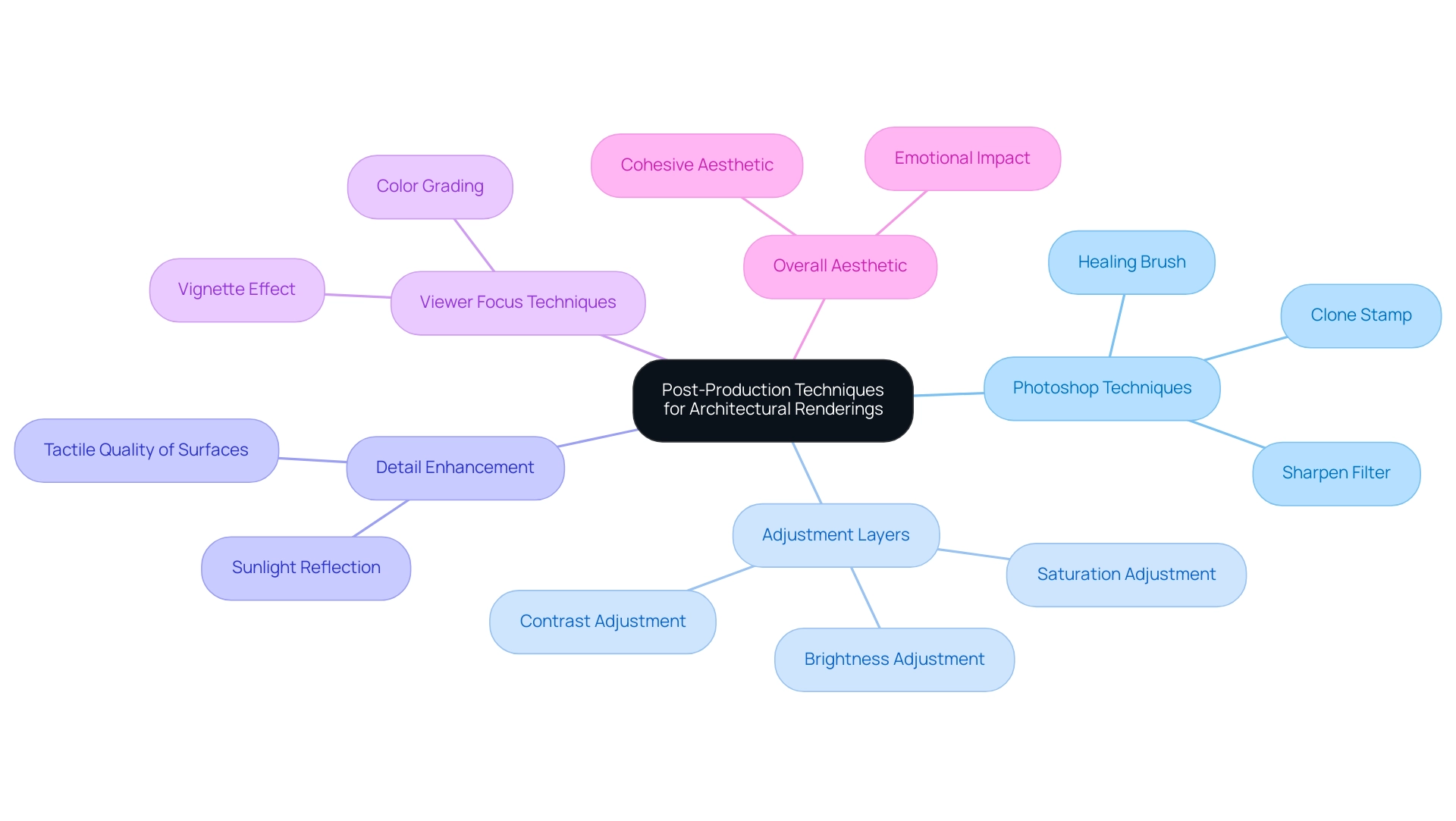
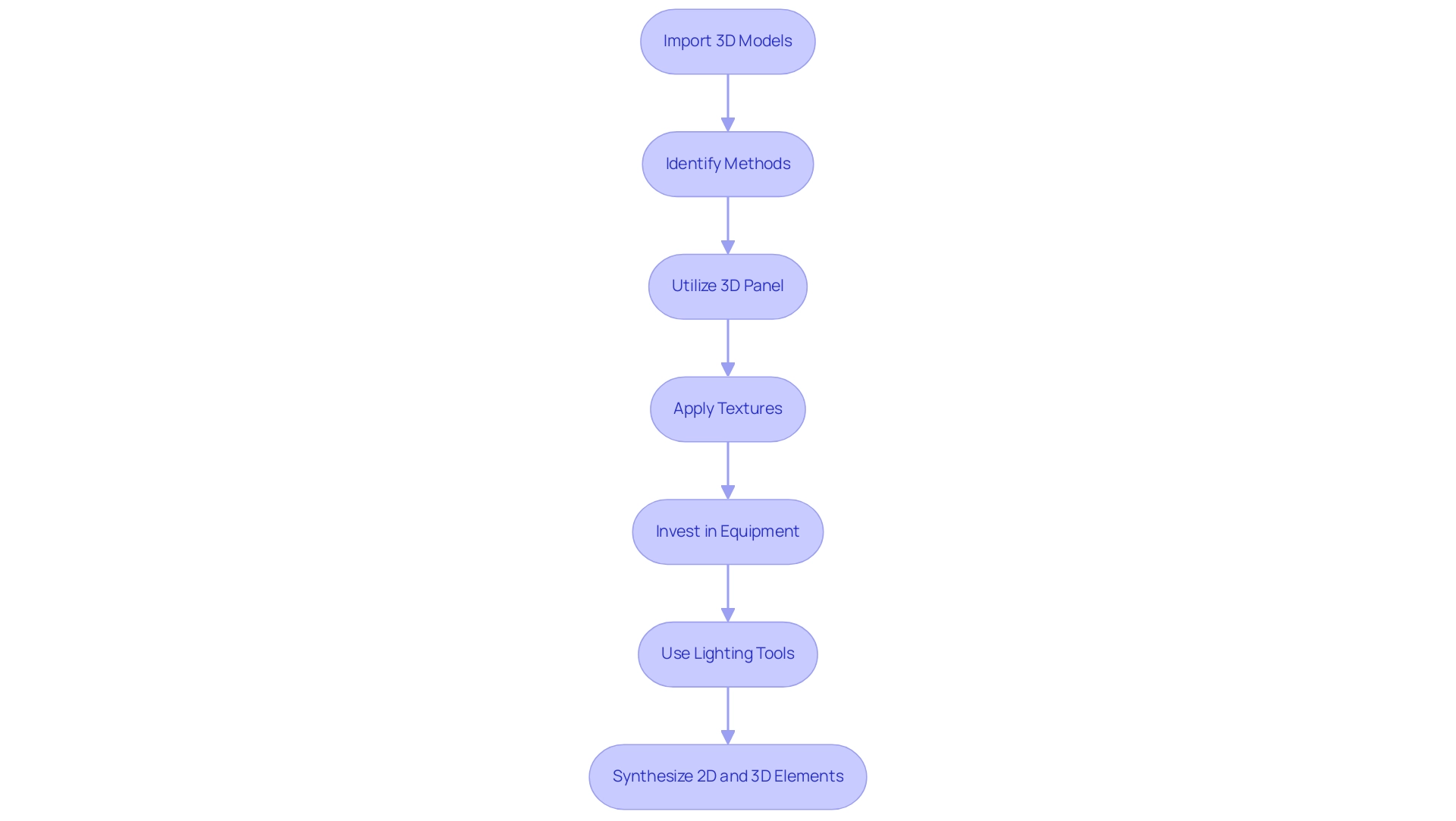
0 Comments