Introduction
In the realm of architectural rendering, the precision and performance of hardware can make or break a project. As the demands for intricate designs and high-quality visualizations grow, understanding the essential components that contribute to an effective rendering workstation becomes paramount. This article delves into the critical elements—from selecting the right CPU and GPU to optimizing RAM, storage, and cooling systems—that are vital for enhancing rendering efficiency and quality. By exploring these components in detail, architects and design professionals can ensure their workstations are equipped to handle complex projects, ultimately leading to more compelling visual narratives and informed decision-making.
Essential Components for Architectural Rendering PCs
When configuring a PC specifically for architectural rendering, it is imperative to prioritize the following essential components to accommodate the complexity and scale of your projects:
CPU (Central Processing Unit): A multi-core processor is crucial for managing the intricate calculations that image generation entails. CPUs with additional cores can execute more tasks at the same time, making them perfect for processing tasks. Opt for high-performance models such as the AMD Ryzen 9 or Intel Core i9, as they offer superior multitasking capabilities and efficiency in handling complex designs, particularly when dealing with larger properties or intricate features. For example, a strong CPU can greatly decrease processing times for intricate model designs, enabling faster iterations and improvements.
GPU (Graphics Processing Unit): The choice of graphics card significantly impacts the quality of visualizations. For optimal performance, consider NVIDIA’s RTX series or AMD’s Radeon Pro series, both celebrated for their graphical capabilities and compatibility with advanced architectural software. A high-quality GPU improves visual quality, particularly for intricate designs, enabling architects to visualize complex elements like textures and lighting accurately. As highlighted in the investment in visualization context, high-quality images serve as a crucial tool for showcasing potential, making a powerful GPU essential for creating compelling visual narratives that assist in decision-making, such as demonstrating design alternatives to stakeholders or clients effectively.
RAM (Random Access Memory): A minimum of 32GB is advisable, but for more demanding tasks, 64GB or more will facilitate smoother multitasking and faster processing. This ensures that large files can be handled without lag, a necessity when working on intricate designs that require detailed renderings. Increased RAM enables the simultaneous operation of several applications, which is especially beneficial during collaborative tasks where different design software may be utilized.
Storage: For enhanced performance, utilize SSDs to house the operating system and software, as they provide faster loading times. Additionally, incorporating HDDs for supplementary storage ensures ample space for files and backups, allowing for efficient handling of complex tasks. Quick access to large files can streamline workflow and reduce downtime during critical phases of project development.
Motherboard: Selecting a motherboard that is compatible with your chosen CPU and GPU is critical. Look for models that offer multiple PCIe slots for future upgrades and an adequate number of USB ports to accommodate various peripherals necessary for architectural workflows. A robust motherboard can support high-speed data transfer, which is crucial when dealing with large processing files.
Power Supply Unit (PSU): Invest in a high-quality PSU that can support all components reliably, with a recommended wattage that exceeds the total consumption of your system. Aim for a PSU with an 80 Plus Gold rating or higher to ensure energy efficiency and stability, which are essential for sustaining quality during extensive processing tasks. A dependable PSU prevents unexpected shutdowns, which can be harmful during crucial processing tasks.
Cooling System: To maintain optimal functionality during intensive processing tasks, an effective cooling solution—whether air or liquid—is essential. Proper cooling not only prolongs the lifespan of components but also prevents thermal throttling that can hinder performance, especially when handling high-complexity projects. Effective cooling systems ensure that the hardware functions optimally, thereby improving the overall processing speed and quality.
As emphasized by Jasmine Katatikarn, founder of the Academy of Animated Art with over 20 years of experience in animation and VFX, “selecting the appropriate components establishes the basis for successful architectural visualization.” Investing in these crucial hardware components will greatly improve both efficiency and reliability in workflows, ultimately helping to identify the best PC configuration for architectural rendering and resulting in more informed choices and clearer visions. For example, high-quality visualizations can help clients envision the end result, thereby facilitating quicker approvals and smoother progression.
Choosing the Right CPU and GPU for Optimal Performance
For ideal visual output in architectural tasks, especially when managing intricate assignments, it is essential to choose the best PC configuration for architectural rendering, including the appropriate pairing of CPU and GPU. Top-notch visuals act as a glimpse into the future of your initiative, offering clarity vital for informed decision-making and creating enthusiasm among stakeholders regarding the vision. Here are some expert recommendations:
- CPU Recommendations:
- AMD Ryzen 9 5900X: With its high core count and exceptional multi-threaded performance, this CPU is ideal for demanding rendering tasks, especially in large-scale projects. The latest Ryzen 7 5700X3D has also demonstrated impressive capabilities, scoring 32.0% in multi-threaded application efficiency, making it a viable option for 2024.
Intel Core i9-11900K: This processor provides strong single-core capabilities, which is especially advantageous for applications that heavily depend on single-threaded processing, delivering efficiency in task execution.
GPU Recommendations:
- NVIDIA GeForce RTX 3080: Renowned for its superior rendering speed and support for real-time ray tracing, this GPU significantly enhances visual quality, making it a top choice for architectural visualization. The price of the GeForce RTX 3060 TI is $389.99, which may also be a consideration for budget-conscious architects.
- AMD Radeon RX 6800 XT: A formidable rival, this GPU delivers outstanding results in graphical tasks, particularly in software tailored for AMD architectures.
It’s crucial to choose the best PC configuration for architectural rendering, including a CPU and GPU that correspond with your specific software needs, as certain visualization applications may show improved efficiency on particular architectures. A relevant case study titled “Does CPU Affect GPU Rendering Performance?” demonstrates that the CPU significantly affects GPU performance, especially during the early stages of visualization.
As noted by senior management, “The RAM and SSD specifications are way more important than GPUs, so do not even think about buying an expensive GPU without getting the minimum 32GB RAM and 1TB SSD recommended above.” This emphasizes the significance of maintaining strong RAM and SSD specifications to assist your tasks, particularly as task complexity rises. Additionally, the level of detail in your 3D images can greatly impact the effectiveness of your visualizations, as intricate details can engage stakeholders and convey the project’s true potential.
Always ensure compatibility with your motherboard prior to making any purchases.
Maximizing RAM and Storage for Efficient Rendering
To optimize RAM and storage for architectural rendering, adhere to the following guidelines:
- RAM:
- For effective rendering performance, aim for a minimum of 32GB of RAM. For larger tasks or when multitasking with several applications, consider increasing this to 64GB or even 128GB. Current trends suggest that the best PC configuration for architectural rendering relies on high-performance workstations with greater capacities to tackle challenging visualization tasks, especially as complexity increases. The right amount of RAM enables smoother processing of intricate details, which are essential for creating that ‘lived-in’ quality in your work.
Prioritize high-speed RAM, ideally at 3200MHz or higher, as this can significantly enhance data processing speeds, thereby improving overall workflow efficiency and allowing the depiction of details that evoke emotional responses.
Storage:
- Utilize a 1TB SSD for your operating system and frequently used applications to ensure rapid boot and load times. The best PC configuration for architectural rendering includes SSDs, which are becoming the standard for high-performance workflows due to their speed advantages, crucial for rendering intricate details that enhance realism and emotional impact in architectural designs. The speed of SSDs allows for quick access to files, enabling a more fluid creative process.
- Complement your SSD with a 2TB HDD for file storage and backups. While SSDs excel in speed, HDDs provide the necessary capacity at a more economical price point, making them suitable for extensive data storage needs.
- Consider an external SSD for quick access to active tasks and files that require frequent updates. This setup allows for seamless transitions between different tasks and projects, ensuring that you can focus on capturing the essence of your design.
In terms of processor capabilities, consider systems featuring the Intel Core i7-147xx family processors, which have base clock speeds of 3.6GHz and boost frequencies of 5.0GHz. For those seeking high performance, the Intel Core i9-149 series is recommended, while the i7-147xx series serves as a cost-saving alternative. Having the best PC configuration for architectural rendering ensures that the correct processor can handle complex calculations swiftly, which is vital for achieving the detailed and emotionally resonant results you aim for.
As noted by Alex Mann at XO3D, “Throughout the creation process, Alex Mann was extremely responsive and adaptable to ensure our design needs were met. The final product has consistently been of the highest quality and truly brings to life the designs with precise attention to detail. 100% would recommend.”
This emphasizes the significance of investing in quality elements to achieve the best PC configuration for architectural rendering, particularly when capturing subtle details that enhance the overall emotional impact.
By leveraging a combination of SSD and HDD, along with selecting the appropriate processor, you can achieve an optimal balance between speed and storage capacity, thereby enhancing the efficiency and effectiveness of your workflows while ensuring that your projects feel real, lived-in, and ready to be built.
Effective Cooling and Case Design for High-Performance PCs
To enhance the efficiency of your architectural visualization workstation, it is crucial to apply effective cooling and case design strategies:
- Cooling Solutions:
- Air Cooling: Investing in high-quality air coolers, such as the Noctua NH-D15, can significantly manage CPU temperatures. It is crucial that your case is designed to facilitate sufficient airflow, ensuring that the cooler operates at its highest efficiency.
Liquid Cooling: For demanding rendering tasks, all-in-one liquid cooling systems can provide superior thermal performance while minimizing noise levels, thereby enhancing the overall user experience. A case study titled ‘Design of a Liquid Cooling System’ illustrates this, showing how selecting the appropriate cooling solution based on efficiency, costs, and noise can lead to a well-evaluated cooling solution for high-performance PCs.
Case Design:
- Opt for a case that is engineered to support optimal airflow, ideally featuring multiple fan mounting points. Cases equipped with mesh panels enhance ventilation, allowing for effective heat dissipation.
- Ensure the selected case offers ample space to accommodate your components, providing room for potential future upgrades and preventing thermal bottlenecks.
- Incorporate cable management solutions within the case design to not only maintain airflow but also enhance the aesthetic appeal of your setup.
Implementing these cooling strategies and thoughtful case designs will not only extend the lifespan of your components by mitigating thermal stress—an efficient cooling system can significantly reduce the risk of premature component failure—but also ensure reliable performance during intensive rendering sessions. As highlighted in recent advancements in data center cooling systems, effective airflow management is critical for maintaining the overall efficiency of high-performance PCs. As Mr. Girish Babu, CEO of Inmac Computers, states, ‘Effective cooling solutions are essential for ensuring the longevity and performance of high-performance computers, and I look forward to seeing continued advancements in this area.
Budgeting for Your Architectural Rendering Workstation
When budgeting for your architectural rendering workstation, consider the following structured approach:
Set a Budget: Establish your total budget based on your specific requirements, with entry-level setups starting around $1,500 and sophisticated high-end workstations exceeding $5,000. Understanding the current pricing trends for architectural visualization workstations, including a total cost range from $570 to $1,700 for entry-level systems, will help you allocate resources effectively. Keep in mind that the complexity and scale of your endeavors will significantly influence your overall investment, as more intricate designs require more processing power and time. For instance, capturing the nuanced effects of sunlight on surfaces or the detailed textures of materials can necessitate higher computational resources, impacting your budget.
Prioritize Components: Direct a significant portion of your budget towards the CPU and GPU, as these components critically influence rendering speed and quality. As Allan_M_Systems notes, “some understanding of what makes a gaming card a gaming card, and what makes a workstation card a workstation card is in order.” Aim to invest 30-40% of your budget in these areas to ensure optimal results, especially when dealing with complex projects that demand high levels of detail. The ability to render intricate details directly correlates with the effectiveness of your workstation.
Consider Pre-built vs. Custom: Evaluate the advantages of pre-built systems for their convenience against the tailored performance that custom builds can provide. While custom configurations may yield better value, they typically necessitate a greater investment of time and technical know-how. Customization permits modifications that can improve the realism of your visuals, essential for client engagement and satisfaction. For instance, selecting particular elements that enhance the display of intricate textures can greatly affect the final output.
Plan for Upgrades: Allocate a portion of your budget for potential future upgrades, particularly in RAM and storage, which are easily expandable. This foresight will enable your workstation to stay competitive as demands change and as your tasks increase in complexity, necessitating more resources to uphold high-quality visuals. As projects become more intricate, your workstation’s ability to adapt will be essential.
Research Deals: Leverage discounts or bundle offers on components to stretch your budget further. Websites such as PCPartPicker can be invaluable for comparing prices and identifying the best deals available.
Practical Considerations: Consider practical aspects such as reducing draw calls, as discussed in a recent case study where strategies were implemented to minimize draw calls through material reduction and actor merging. This emphasizes the significance of optimizing performance together with budgeting choices, especially when complex details in your visuals play a crucial part in improving realism and emotional impact. For example, by minimizing unnecessary draw calls, you can allocate more resources to displaying intricate textures and lighting effects, which are essential for attaining a lifelike representation.
By meticulously planning your budget and prioritizing essential components while considering the complexity and detail of your projects, you can build the best PC configuration for architectural rendering that meets your requirements, ensuring your investment aligns with your professional aspirations without unnecessary expenditures.
Conclusion
Architectural rendering demands a meticulous approach to workstation configuration, where each component plays a pivotal role in achieving optimal performance and visual quality. The importance of a robust CPU and GPU cannot be overstated; these elements are the backbone of efficient rendering, enabling the processing of complex designs and high-resolution visualizations. Coupled with sufficient RAM and fast storage solutions, they ensure that architects can manage intricate details without lag, streamlining workflows and enhancing productivity.
In addition to the core components, effective cooling and thoughtful case design are essential for maintaining performance during intensive rendering tasks. A well-cooled system not only prolongs the lifespan of hardware but also prevents thermal throttling, which can adversely affect rendering speed and quality. When budgeting for a workstation, prioritizing investments in key components while allowing for future upgrades is crucial. This foresight ensures that the workstation remains capable of handling evolving project demands.
Ultimately, the careful selection and integration of these hardware elements lay the foundation for successful architectural rendering. By investing in high-quality components and optimizing configurations, architects can elevate their visual narratives, facilitating clearer communication with clients and stakeholders. As project complexity continues to grow, a well-equipped workstation becomes not just an asset but a necessity for achieving excellence in architectural design and visualization.

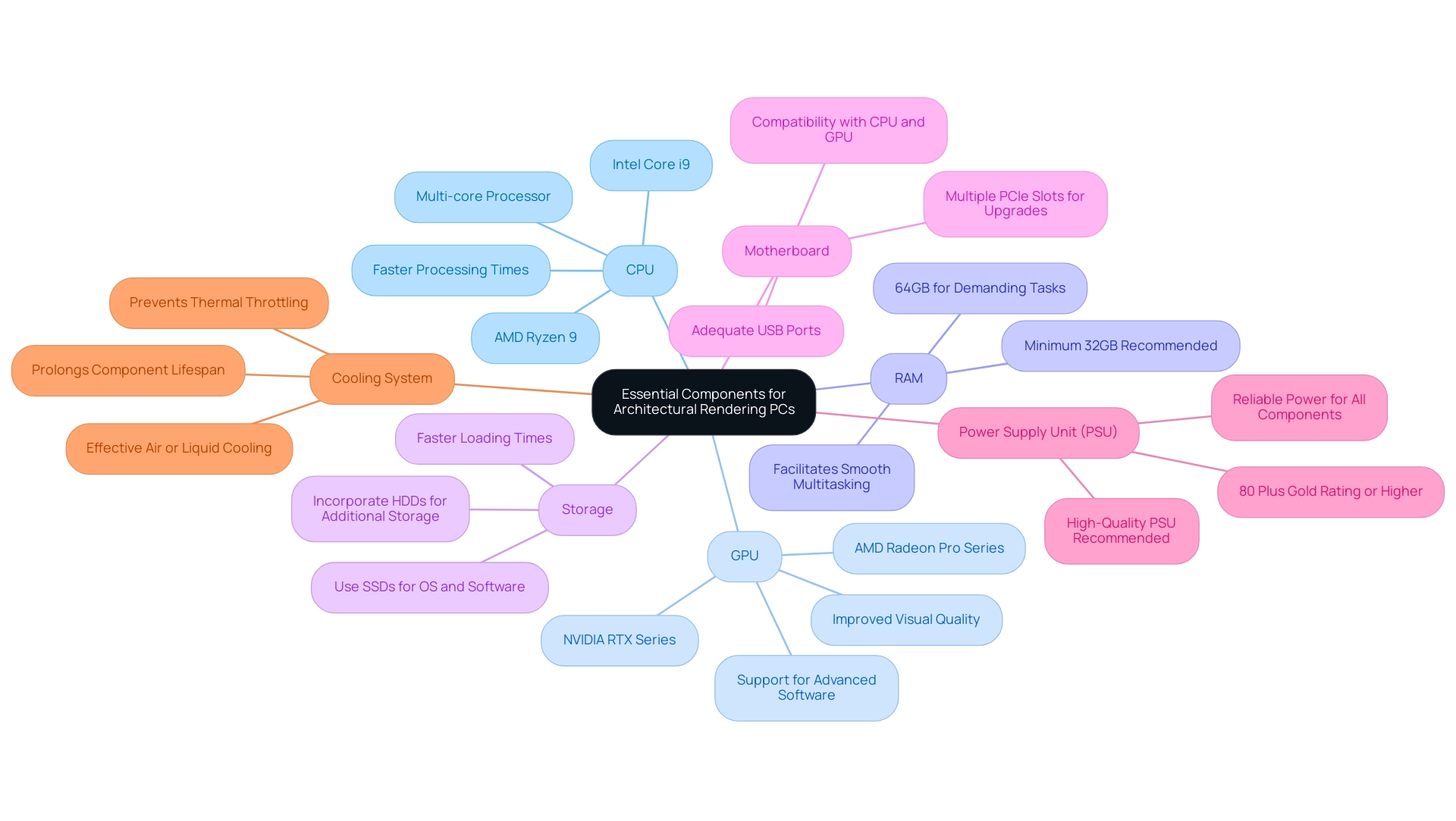
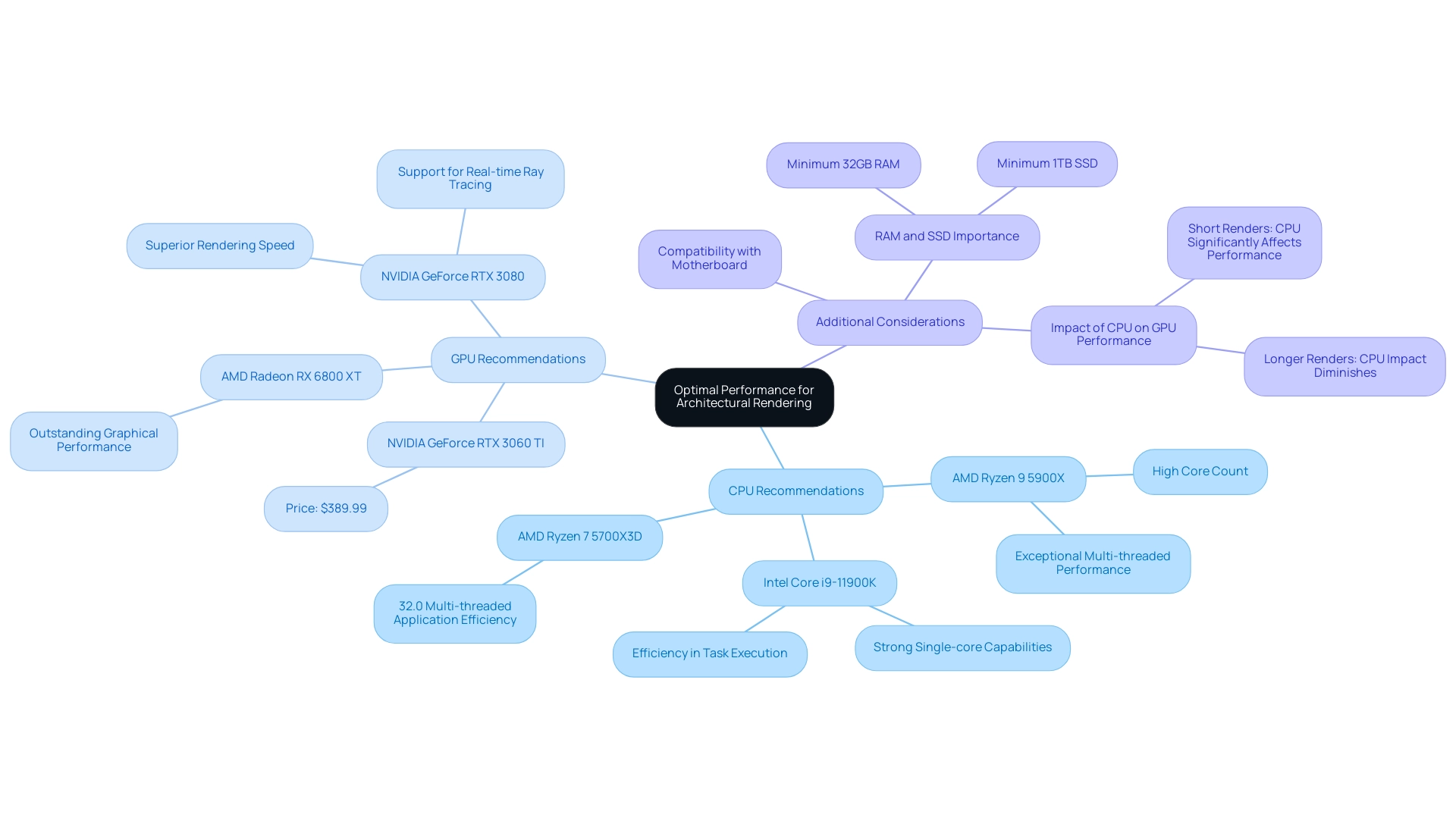
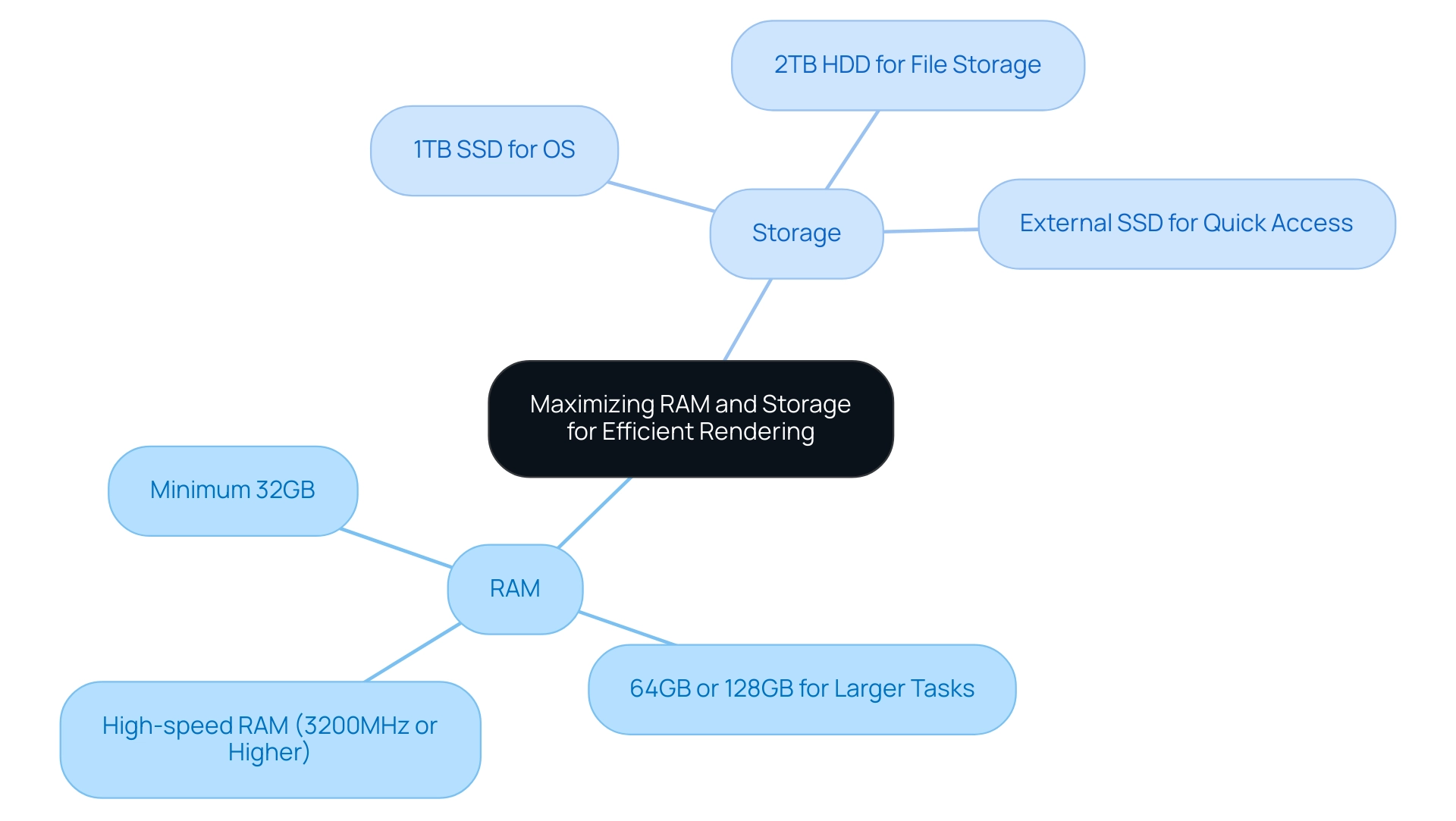
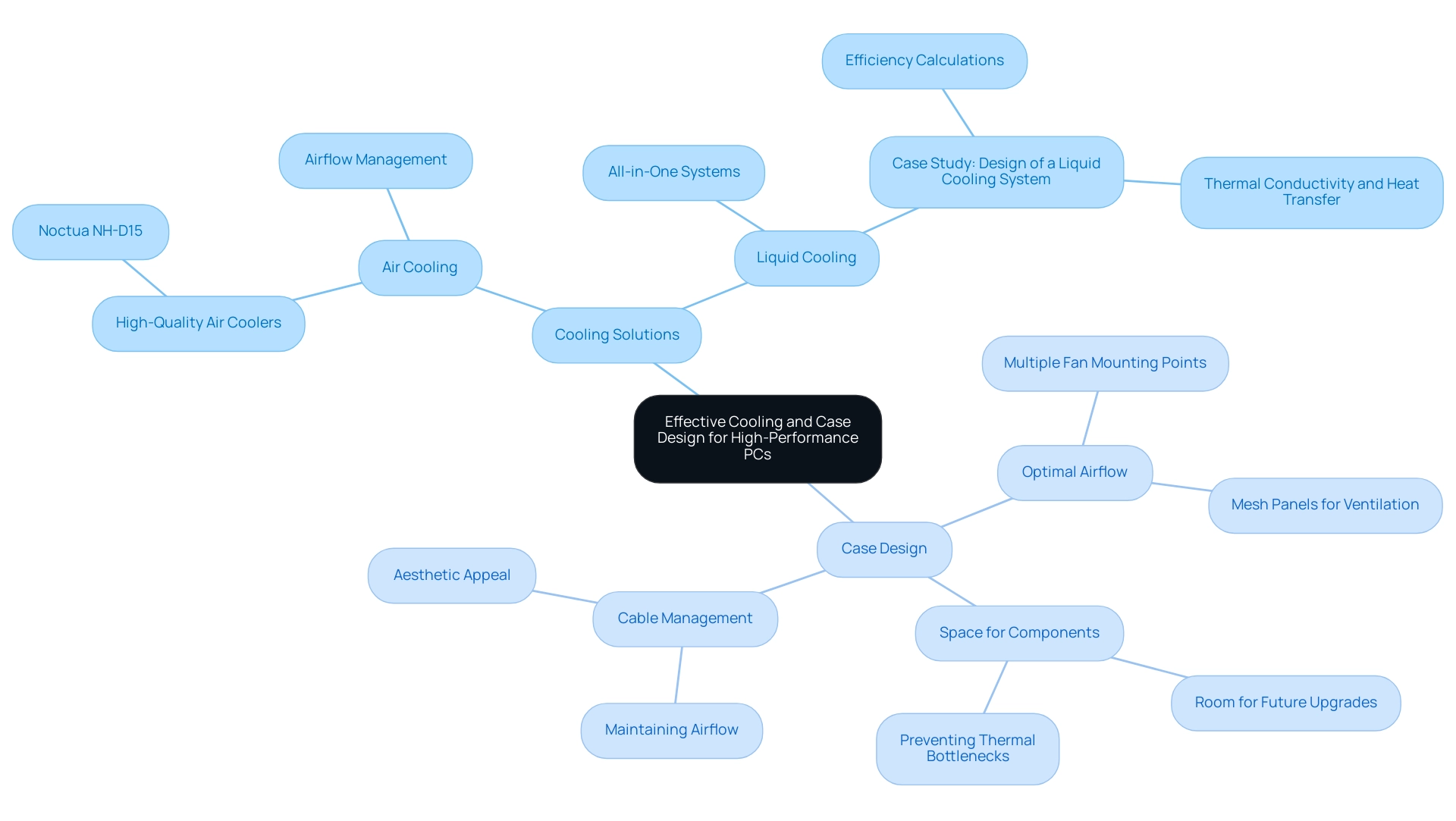
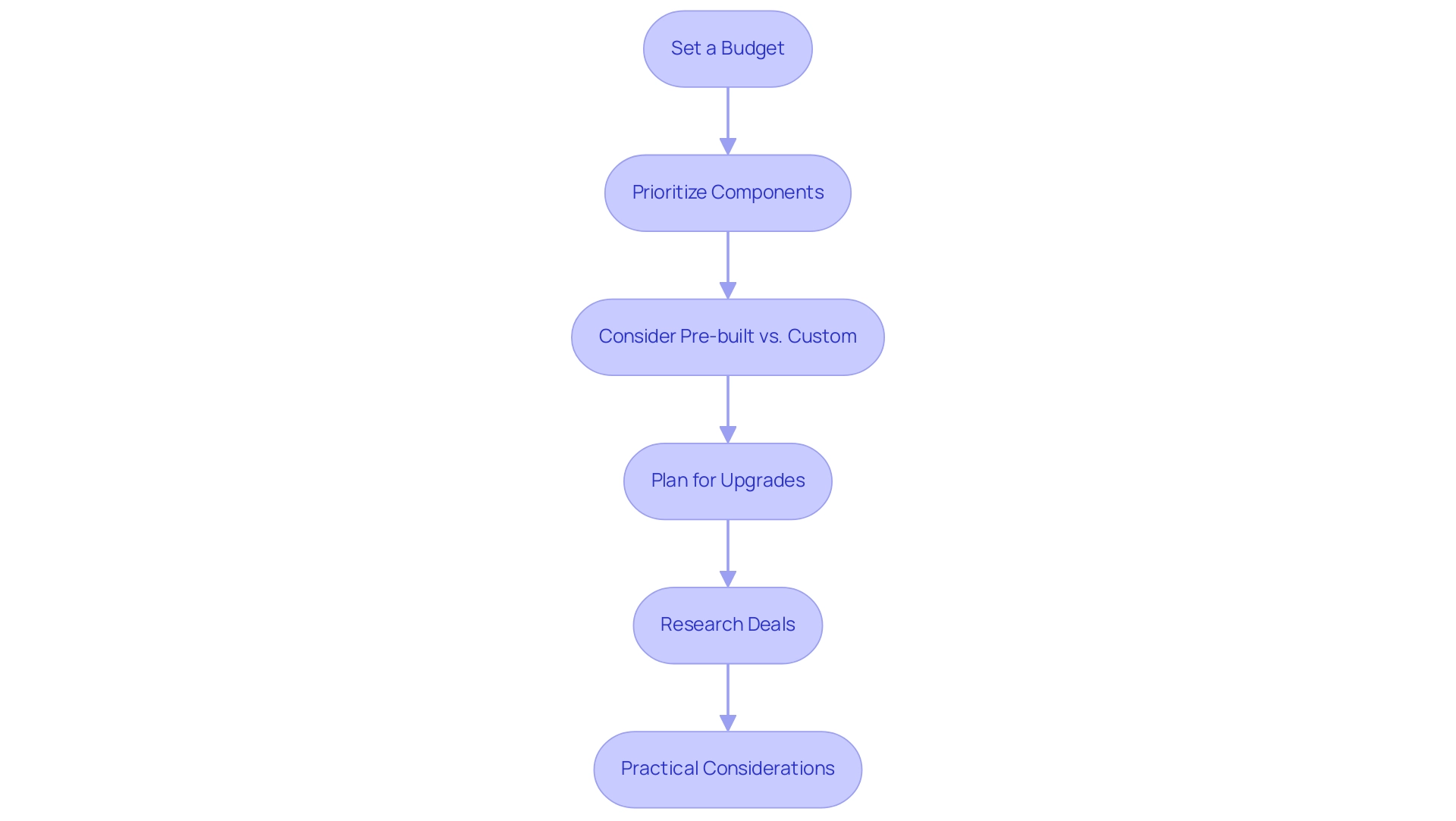
0 Comments