Introduction
In the realm of architectural design, the precision and quality of 3D renderings can significantly influence project outcomes and client perceptions. As technology continues to evolve, the demand for high-performance laptops tailored for 3D rendering becomes increasingly crucial.
This article delves into the essential hardware specifications, display quality, operating system compatibility, and budgeting strategies necessary for selecting the ideal laptop for architectural rendering. Furthermore, it highlights top laptop recommendations for 2024, each evaluated for its ability to deliver exceptional visual fidelity and support complex design tasks.
By understanding these key elements, architects can make informed decisions that enhance their workflow and elevate the quality of their renderings, ultimately ensuring successful project execution and client satisfaction.
Essential Hardware Specifications for 3D Rendering
When selecting a laptop for 3D architectural rendering, it is crucial to prioritize the following hardware specifications to effectively handle the complexity and scale of your projects, which in turn supports the strategic investment in quality exterior 3D renderings:
CPU: Opt for a multi-core processor, such as the Intel i7/i9 or AMD Ryzen 7/9. The quantity of cores and threads directly affects processing efficiency; more cores result in quicker processing durations, which is crucial for intricate tasks that demand high-quality visualizations.
GPU: A dedicated graphics card is essential, as GPU processing is around five times quicker than CPU processing. The NVIDIA RTX series or AMD Radeon Pro is highly recommended due to their advanced ray tracing capabilities, which significantly enhance rendering performance in professional applications and allow for intricate details that make your work feel real and lived-in.
RAM: A minimum of 16GB of RAM is necessary, with 32GB being ideal for handling larger projects. Increased RAM capacity allows for smoother multitasking and better management of intricate models, which is often a requirement in architectural design where every detail counts.
Storage: An SSD (Solid State Drive) should be prioritized for its superior loading speeds and overall efficiency compared to traditional HDDs. Utilizing an SSD for the operating system and applications, alongside an HDD for additional storage, can optimize efficiency and performance, essential for producing high-quality outputs.
Yana, a copywriter at GENENSE, emphasizes the importance of effective tools in her work: “It lets me convey ideas in a way that truly captivates people; no tool can match that.” This sentiment resonates with architects who rely on powerful hardware to bring their visions to life, ensuring that every element of their designs is captured with precision and detail. The investment in such tools not only enhances the quality of visual outputs but also charms investors and streamlines the approval process.
For a real-world example, consider the MSI Creator Z17 HX Studio, an expensive laptop that supports stylus input on its 16:10 display. It performs well in multitasking while running creative applications, making it a strong candidate for those who require high-performance hardware to carry out intricate processing tasks. Despite its high price, it received a 4-star review, though its battery life was noted as a downside.
Meeting these specifications is essential for architects who want the best laptop for 3D architectural rendering to achieve efficient and high-quality output results. The complex elements captured through high-quality visuals provoke emotional reactions and can greatly impact client views and approvals. As advancements in technology continue, these recommendations reflect the necessary tools to stay competitive in 3D tasks, ultimately enhancing project appeal and streamlining the approval process.
Display Quality and Portability: Key Considerations
When assessing display quality and portability for design laptops, several factors must be prioritized to enhance clarity and communication in your creations:
Screen Resolution: Achieving a minimum resolution of 1920×1080 (Full HD) is crucial for ensuring clarity in designs. However, for intricate work that demands exceptional detail—especially in 3D townhome renderings—using the best laptop for 3D architectural rendering with 4K resolution is highly recommended, as it allows for more precise visualizations. As Carmack noted, ‘Incredible but true,’ the evolution of widescreens since 2004 has significantly enhanced the visual experience for architects, empowering them to tell compelling stories through their designs.
Color Accuracy: It is imperative to select displays that cover 100% of the sRGB color space and offer a wide color gamut. This level of color fidelity is essential for precise visualization, ensuring that colors are represented as intended. Precise color accuracy enhances client understanding and improves stakeholder communication, reducing potential design misunderstandings.
Portability: Consider the laptop’s weight and battery life, especially for professionals who are frequently on the move. An ideal model should be lightweight, weighing under 5 pounds, and provide a minimum battery life of 6 hours to support extended use without needing frequent recharges, allowing architects to collaborate effectively with builders and lenders in various settings.
Screen Size: A 15-inch display often represents a harmonious blend of portability and usability. However, professionals may opt for larger screens, as they enhance visibility for detailed work and improve the overall user experience. Larger displays facilitate meticulous attention to detail, which is vital for capturing the essence of designs in 3D exterior renderings, especially when using the best laptop for 3D architectural rendering. By carefully considering these elements, architects can significantly enhance their workflow and improve the effectiveness of their presentations to clients. This aligns with current trends, as a notable 70% of architecture firms plan to invest more in technology over the next year. Enhanced display quality is probably a vital element of this investment, as it directly impacts the accuracy and efficiency of design visuals. Additionally, utilizing responsive design testing tools, similar to those discussed in the case study, can further ensure that designs are user-friendly and visually accurate across various platforms. For those aiming to enhance their design vision, our 3D visualization services are crafted to empower your projects with the accuracy and detail that genuinely reflect the essence of your creations.
Choosing the Right Operating System and Software Compatibility
When selecting the optimal operating system for architectural rendering and 3D modeling, several critical factors must be considered:
Windows vs. macOS: Windows remains the dominant choice among architects, primarily due to its extensive software compatibility. As of January 2013, Windows held a remarkable 90.96% market share compared to MacOS’s 7.95%, underscoring its prevalence in the software ecosystem. Programs like Autodesk Revit, 3ds Max, and SketchUp have been designed with Windows in mind, ensuring seamless functionality. Conversely, MacOS can serve as a viable option for users who prefer software such as ArchiCAD and Vectorworks, although it may not support the entirety of the architectural software ecosystem. The selection of operating system directly affects the quality of outputs, as software optimized for a specific OS can utilize system resources more effectively.
Software Requirements: It is imperative to review the system requirements of the visualization applications you intend to utilize. Ensure that the selected operating system not only supports the latest versions but also optimizes performance for these applications. Compatibility statistics indicate that a significant majority of graphics software is tailored for Windows, which emphasizes the necessity of this consideration. Investing in the right operating system can lead to superior results, enhancing the visual clarity that is crucial for informed decision-making.
Updates and Support: Choosing an operating system that frequently updates and provides strong driver support—especially for graphics cards—is essential for attaining optimal visual quality. The continuous evolution of operating systems ensures that users benefit from the latest enhancements, including performance boosts and security improvements. Moreover, investing in premium visualizations serves as a glimpse into the future of your endeavor, enabling all stakeholders to envision possible results and make informed choices. Ahmed Sherif, a research expert covering IT services and gaming hardware, emphasizes, “Get in touch with us now” to explore the best options available.
By making an informed choice regarding your operating system, you can significantly enhance your workflow and mitigate potential compatibility issues with essential architectural software, ultimately leading to better visualization and results.
Budgeting for Your 3D Rendering Laptop: Cost vs. Performance
When planning a budget for a 3D graphics laptop, it is essential to follow a structured approach:
Set a Realistic Budget: Assess your financial parameters based on the specific requirements of your projects. Considering the complexity and scale of your work—whether it involves depicting an entire community or a simple single-car garage—typically, a budget ranging from $1,500 to $3,000 is suitable for finding the best laptop for 3D architectural rendering that can efficiently manage intensive tasks. The recent price drop of $635 for the Alienware X16 R1, now priced at $2,615, exemplifies current pricing trends that can help you make informed decisions.
Evaluate Performance Needs: Determine which specifications are crucial for your work. The intricacies of your designs, such as detailed textures and lighting effects, significantly affect processing time and resource requirements. For instance, larger projects with complex designs may require the best laptop for 3D architectural rendering, which includes higher GPU capabilities and more RAM to ensure smooth rendering, whereas smaller projects may not necessitate the highest-end specifications. Additionally, consider the stylish and functional design of the laptop, as this is important for both aesthetics and usability in professional settings.
Look for Sales and Discounts: Stay informed about seasonal sales events and explore refurbished models, which can provide substantial savings. Recent Cyber Monday deals, such as $400 off the Dell XPS 15 and a $950 discount on the Lenovo ThinkPad X1 Nano Gen 3, exemplify how strategic purchasing can yield high-quality machines at reduced prices.
Consider Budget-Friendly Options: For those on a tighter budget, the Acer Aspire Go 14 is a noteworthy option. Priced at $300, it includes a quad-core AMD Ryzen 3 7000 series CPU and 8GB of RAM, providing adequate capability for basic tasks. While it has drawbacks such as poor display viewing angles, its excellent battery life and decent build quality make it a competitive choice against more expensive models.
Long-term Investment: View your laptop as a long-term investment. Choosing the best laptop for 3D architectural rendering may involve a higher initial cost, but it can reduce future expenses associated with upgrades or replacements. The level of detail you wish to achieve in your visuals can significantly influence this decision, as intricate details enhance realism and emotional impact. Tailoring and adjustments in your tasks can also influence your budget; investing in a robust laptop may enable more intricate and thorough work, ultimately resulting in improved client interaction and contentment.
By carefully balancing cost and capability, and considering elegant designs alongside practicality, you can choose a laptop that meets your graphical requirements while staying financially wise.
Top Laptop Recommendations for 3D Architectural Rendering
For experts involved in 3D design visualization, the following laptops are highlighted as prime suggestions for 2024, each selected for their capability in producing high-quality visuals that can greatly influence project development and decision-making:
Dell XPS 15: This model boasts a robust Intel i7 processor paired with an NVIDIA GTX 1650 Ti GPU and 16GB of RAM. The 15.6-inch display is available in FHD+ or a stunning 3.5K OLED option, providing exceptional color accuracy and detail—critical for architectural visualization. A highlight is its fingerprint sensor and IR facial recognition, facilitating quick and secure logins. Users have noted its impressive battery life, with one stating,
The Dell XPS 15’s battery life is excellent. You can easily get through a typical 8-hour day of light productivity on a full charge.
It is important to consider the reliability of storage solutions, especially after reports of triple HDD crashes affecting users; thus, ensuring proper backup strategies is essential. Price varies from $1,237.99 to $2,299.99 depending on configuration, highlighting the necessity to balance quality with reliability considering these concerns.Apple MacBook Pro 16-inch: Featuring the powerful Apple M1 Pro chip alongside 16GB of RAM and a high-resolution Retina display, this laptop excels in handling MacOS-compatible software. Its statistics indicate that it is consistently preferred for challenging graphical tasks, making it a dependable option for architects who favor the Apple ecosystem. A client shared,
The MacBook Pro has transformed my workflow, allowing me to visualize complex designs seamlessly,
highlighting its impact on efficiency.Asus ROG Zephyrus G14: This compact and lightweight option is equipped with a Ryzen 9 processor, NVIDIA RTX 3060 GPU, and 32GB of RAM. This laptop is not only optimized for gaming but also provides exceptional capabilities for rendering tasks, making it versatile for various professional needs. One architect remarked,
The G14’s portability and power let me take my work anywhere without compromising on efficiency,
demonstrating its adaptability to tight project timelines.Razer Blade 15: Renowned for its sleek design and high performance, the Razer Blade 15 comes with an Intel i7 processor, NVIDIA RTX 3070 GPU, and 16GB RAM. Its capabilities make it perfect for challenging visualization applications, ensuring a smooth workflow for architects. A satisfied user noted,
The Razer Blade handles complex models effortlessly, which is crucial when deadlines are tight.
HP ZBook Fury 15 G7: As a mobile workstation, it features an Intel Xeon processor, NVIDIA RTX A5000 GPU, and supports up to 64GB of RAM. This laptop is specifically built for demanding design tasks, offering the strength and dependability required for intricate assignments. A client testimonial highlighted,
The ZBook’s performance under heavy loads has been a game-changer for my design practice,
emphasizing its appropriateness for high-stakes projects.
These suggestions are based on expert reviews and performance benchmarks, ensuring that you choose the best laptop for 3D architectural rendering that meets your design requirements. Furthermore, as reflected in client testimonials, investing in high-quality renderings not only improves clarity but also cultivates trust and satisfaction in collaborative ventures. By selecting a laptop that meets your specific project needs, you can ensure that your architectural visualizations are both impactful and efficient.
Conclusion
Choosing a high-performance laptop for 3D architectural rendering is crucial for achieving excellent project outcomes and client satisfaction. Key hardware specifications—such as a powerful CPU, dedicated GPU, ample RAM, and fast storage—are essential for managing complex rendering tasks effectively. Additionally, display quality, including resolution and color accuracy, along with portability, greatly enhance usability in various professional settings.
The operating system significantly impacts software compatibility and performance, with Windows being the preferred choice for most architectural applications. A well-planned budget allows architects to balance cost with performance, ensuring a worthwhile investment that supports their creative workflows.
Top laptop recommendations for 2024:
- Dell XPS 15
- Apple MacBook Pro 16-inch
- Asus ROG Zephyrus G14
- Razer Blade 15
- HP ZBook Fury 15 G7
These models are designed to meet the demanding needs of architectural rendering. Each model excels in delivering exceptional visual fidelity and handling intensive workloads.
In summary, selecting the right laptop is vital for architects to enhance workflow efficiency and improve rendering quality. By investing in advanced technology, architects can effectively communicate their designs, foster client trust, and ensure successful project execution and collaboration.

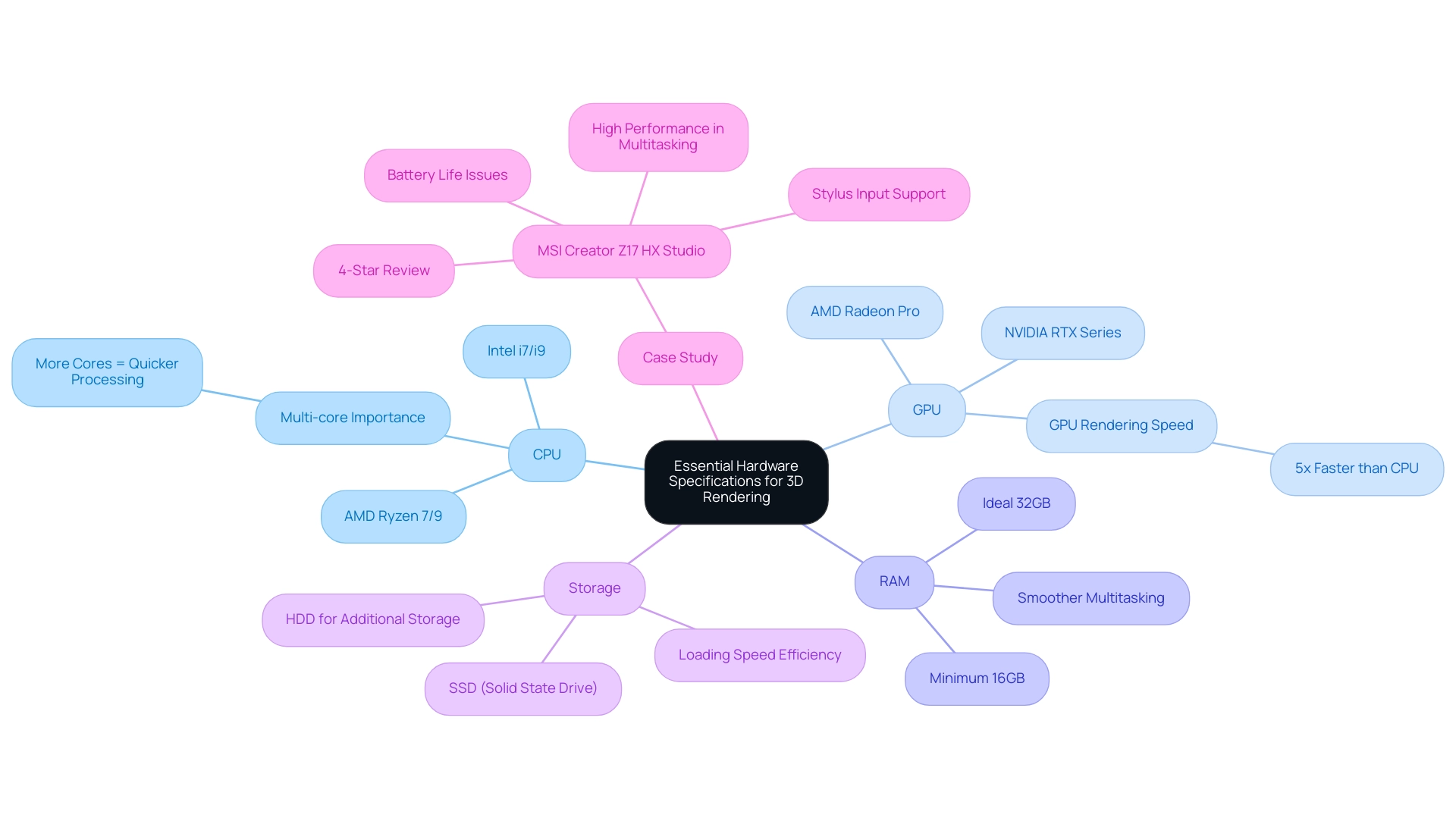
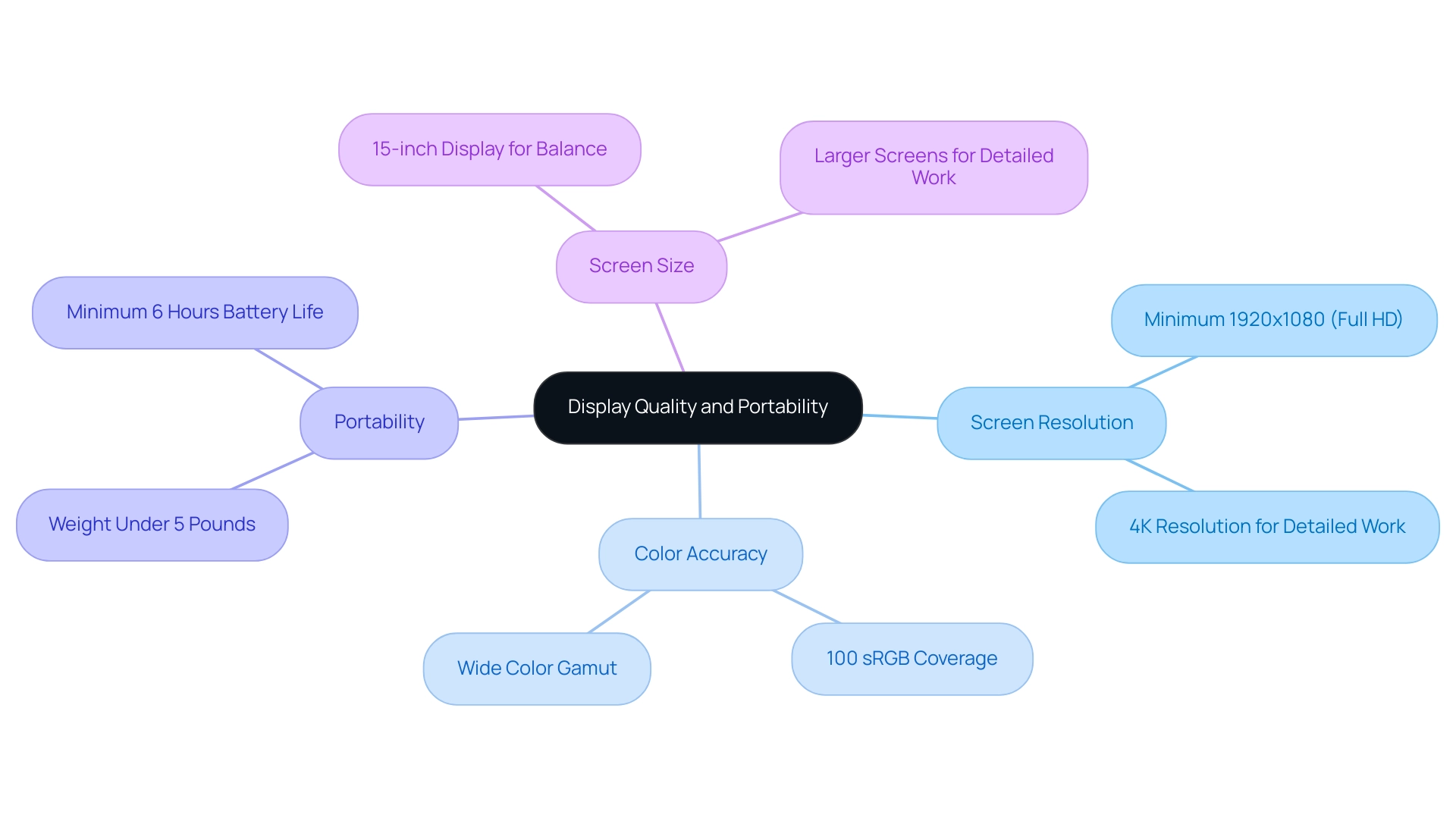
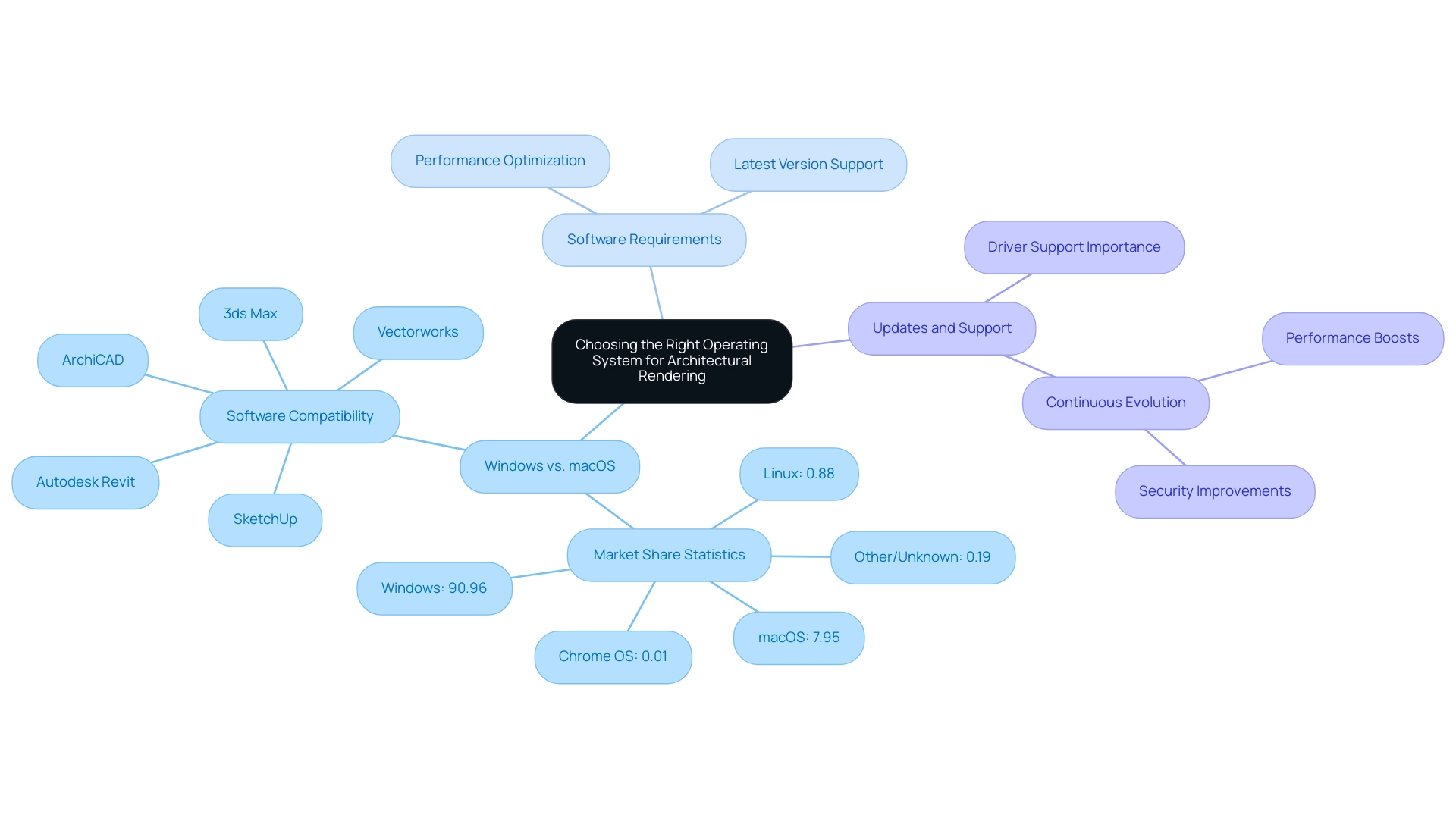
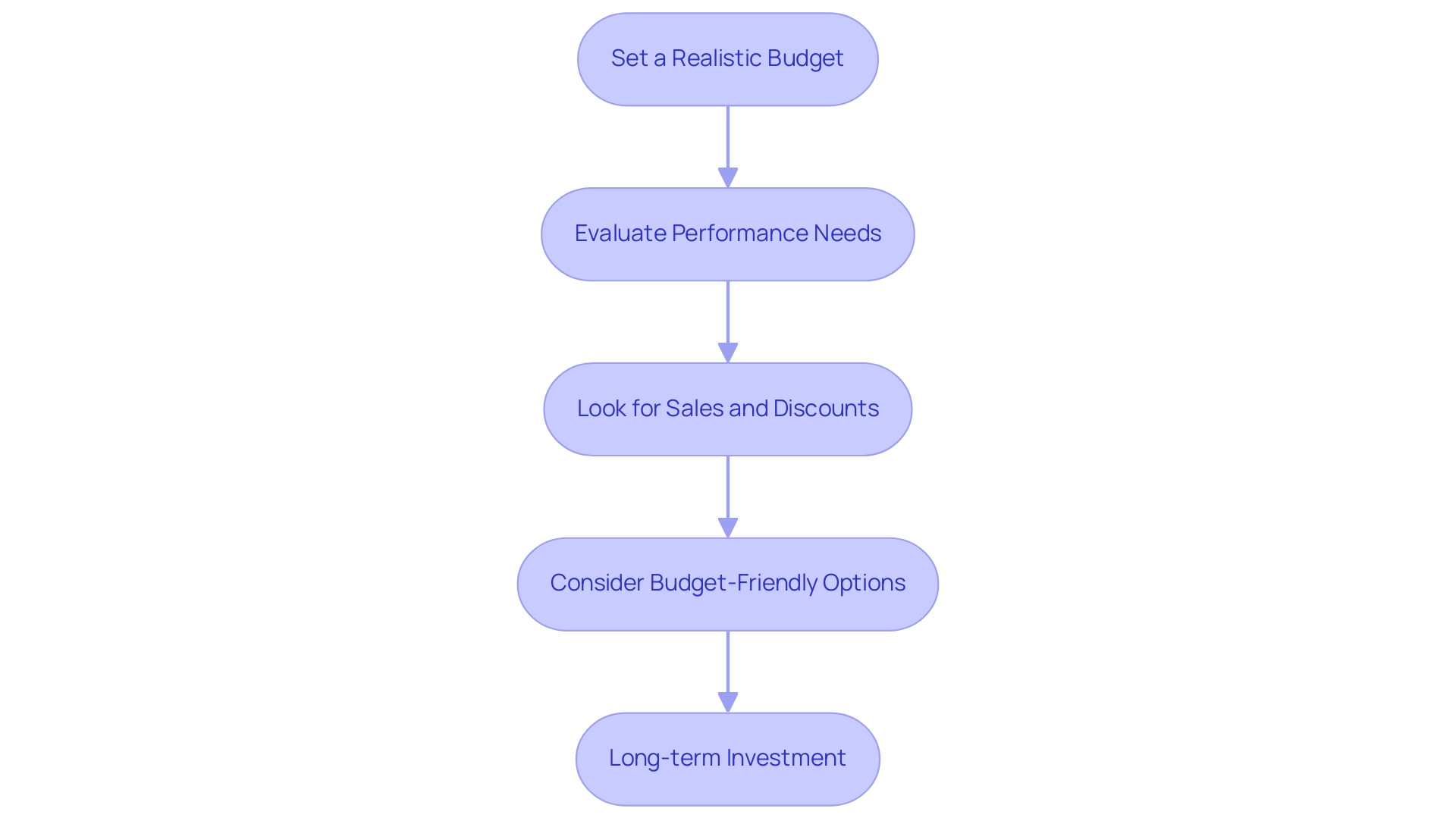
0 Comments