Introduction
In the realm of architectural visualization, the ability to produce high-quality renderings efficiently is paramount. Mastering Photoshop actions emerges as a critical strategy for lead architects seeking to streamline their workflows while maintaining the precision and detail that characterize exceptional designs.
By employing techniques such as:
- Batch processing
- Custom actions
- Effective layer management
architects can significantly enhance productivity and ensure consistency across their projects.
This article delves into essential techniques for leveraging Photoshop actions, exploring how these tools not only save time but also elevate the quality of architectural renderings. As the industry continues to evolve, understanding and implementing these practices will be vital for architects aiming to communicate their vision effectively to clients and stakeholders alike.
Essential Techniques for Photoshop Actions in Architectural Rendering
Photoshop actions for architectural rendering are a vital resource in optimizing the visualization workflow for architecture. Among the key techniques, documenting repetitive tasks such as:
- Batch processing images
- Applying filters
- Fine-tuning lighting effects
can yield substantial time savings, ensuring precision in your outputs. For instance, initiate your process by creating actions for routine tasks like color correction and perspective adjustments, which can then be executed with a single click.
If a specific lighting effect frequently enhances your renderings, consider recording this action and assigning it a keyboard shortcut for immediate access. Mastery of the Action Palette is crucial, as it facilitates efficient management and editing of your saved actions. By establishing this foundational understanding, you will markedly improve your capacity to generate high-quality visuals while conserving valuable time.
Furthermore, as noted, ‘to reduce the amount of scratch disk space the application uses, minimize the number of presets you keep loaded,’ which can significantly enhance overall performance. Additionally, specifying up to eight levels of cached image data in the software further aids your workflow efficiency. As demonstrated in the case study of the Lugano Lake House Rendering, effective use of Photoshop actions for architectural rendering can lead to realistic and appealing visualizations, capturing the essence of your design.
As the design visualization field progresses, keeping informed about the newest image editing advancements is crucial for preserving clarity and improving communication with clients and stakeholders, making certain that your design vision is achieved. Moreover, the use of 3D townhome visualization not only empowers developers by providing clarity and certainty in their projects but also aids in communication with builders, lenders, and municipalities. This narrative aspect of 3D visualizations tells a compelling story about the future of the homes being developed, making it a powerful tool for marketing and client engagement.
Optimizing Your Workflow: Actions, Shortcuts, and Layer Management
To attain optimal workflow in design visualization, it is essential to adopt a methodical strategy for organization within Photoshop. Grouping related elements—such as textures, lighting, and backgrounds—into distinct folders not only enhances accessibility but also minimizes visual clutter, leading to more efficient editing processes. This method allows for quicker adjustments, which is vital in a field where precision is paramount.
The tiny details in your renderings—from the way sunlight dances off the windows to the subtle texture of the bricks—play a significant role in capturing the essence of your design and enhancing the emotional impact of your work. Indeed, the magic is in the minutiae.
Furthermore, utilizing keyboard shortcuts can significantly expedite your editing tasks. For instance, the ‘Ctrl + J’ command for replicating components can streamline the creation of variations in design elements, thereby saving valuable time.
Furthermore, carrying out measures for repetitive tasks—such as using a uniform color scheme or texture overlay—can significantly enhance workflow efficiency.
The influence of composition management on processing speed cannot be minimized; efficient organization can decrease processing durations and improve the overall quality of design visualizations. With optimization iterations typically ranging from 800 to 1500, these statistics highlight the importance of a well-structured workflow. The integration of intricate details not only makes your project feel real and lived-in but also aids in visualizing complex residential architecture designs, creating a narrative that resonates with viewers.
As noted by industry expert Deleuze,
The increase in the degree of perfection is not the purpose but the expression of a continuous increase of a potency.
This underscores the notion that optimizing layer management is not merely a technical necessity but also a pathway to elevating creative expression. Furthermore, the combination of real-time sensor data with predictive analytics, as shown in recent case studies, illustrates how strong technology and data integration can improve performance monitoring in design visualization.
By adopting these strategies, architects can focus more on innovation and design, while also benefiting from the robustness of real-time data analysis in monitoring and refining their processes.
Creating Custom Actions for Repetitive Tasks
Developing photoshop actions for architectural rendering in image editing software is a strategic method to greatly improve efficiency in architectural illustration workflows, particularly when accuracy and detail are essential. Start by pinpointing repetitive tasks that can drain valuable time, such as:
- Resizing images
- Adjusting brightness levels
- Applying specific filters
For instance, if you frequently enhance the contrast of your images to achieve a desired aesthetic, recording this adjustment as a custom action allows you to apply it universally across various projects with a single click.
This method reflects the meticulous attention to detail necessary for capturing the essence of your designs, as tiny details add up to tell a compelling story. Additionally, you can specify up to eight levels of cached image data in the software, optimizing performance when working with large files. Naming your actions descriptively facilitates easy identification, and organizing them into sets based on project types or design elements further streamlines your process.
This customized approach not only speeds up your workflow but also guarantees consistent quality and detail throughout your architectural portfolio, enhancing the emotional impact and realism of your visuals with the use of photoshop actions for architectural rendering. As emphasized by specialists,
Actions are exceptional at automating repetitive activities in graphic design, making them essential for lead architects who prioritize accuracy in their workflows.
Moreover, to enhance performance, consider disabling the Export Clipboard option in the software’s preferences when dealing with large datasets, as this can improve efficiency during intensive editing sessions.
Remember to utilize control-click (Windows) or Command-click (Mac OS) to display tile width and height for better image management. Finally, tackling typical challenges, as discussed in the case study titled ‘Resolving Frequent Editing Issues,’ can further improve your editing efficiency by pinpointing mistakes and optimizing performance, ensuring that your outputs not only meet but surpass client expectations.
Leveraging Batch Processing for Efficiency
Batch processing in Photoshop is a pivotal tool for architectural visualizers, allowing them to use Photoshop actions for architectural rendering on multiple files simultaneously. This capability significantly streamlines the production process, allowing architects to focus on creative endeavors rather than repetitive tasks. To utilize this feature, navigate to the ‘File’ menu, select ‘Automate,’ and then choose ‘Batch.’ Here, you can specify the action to apply and the source folder containing your images.
For instance, applying uniform color corrections across a series of images becomes effortless with batch processing, ensuring accuracy and consistency that enhance client collaboration. Consistent formatting of images is crucial to avoid discrepancies that could hinder the final output. By leveraging batch processing, you not only enhance productivity but also maintain a cohesive aesthetic across all renderings, which is vital for effective communication with stakeholders.
Recent advancements in batch processing features enhance efficiency, enabling designers to save considerable time while producing high-quality outcomes that vividly illustrate design concepts. As noted in industry discussions, Photoshop’s sophisticated tools allow us to manipulate textures and lighting, giving us the ability to accentuate or soften materials as needed. This highlights the importance of batch processing and Photoshop actions for architectural rendering in design visualization, where efficiency and quality are paramount.
Furthermore, by enabling developers to create a compelling narrative through 3D townhome rendering, batch processing enhances their communication with builders, lenders, and municipalities, ensuring that all parties are aligned with the design vision. The case study titled ‘Advanced Techniques: Automating Tasks Beyond Basic Batch Processing’ illustrates how advanced automation methods in image editing can significantly reduce time spent on repetitive tasks, allowing users to focus on creative aspects and deliver exceptional results efficiently.
For those considering Photoshop, the Quarterly Student & Teacher Pricing for the UNLIMITED PRO PLAN is available at €78,95 EUR, reduced from €315,95 EUR, making it more accessible for lead designers and students alike, thereby supporting their journey in visualization.
Best Practices for Layer Management in Architectural Rendering
Efficient management of tiers is essential for the success of architectural visualization projects, especially when utilizing photoshop actions for architectural rendering as project complexity increases. Larger projects often require more time and resources, making it essential to optimize your workflow. Capturing intricate details—such as the way sunlight dances off the windows and the subtle texture of bricks—can be significantly enhanced through the use of photoshop actions for architectural rendering, improving the realism and emotional impact of your renderings.
A foundational practice is to name your components descriptively, simplifying the editing process and facilitating quick location of specific elements. Implementing color coding for various types—such as backgrounds, midgrounds, and foregrounds—provides a visual distinction that enhances workflow efficiency. Moreover, utilizing groupings to organize related elements allows for the efficient hiding or revealing of entire sections of your rendering.
Utilizing state configurations to save and restore different settings and visibility for various scenarios is also essential, as it enables you to adapt your workspace for different tasks, such as printing or exporting. Regular assessments of your structure are essential; removing unnecessary components not only declutters your workspace but also minimizes potential errors. Troubleshooting common issues, such as checking if elements are frozen or turned off, can further enhance your management strategy.
As highlighted by industry experts, maintaining structured and tidy sections is crucial:
Another significant practice for CAD organization is to keep your sections organized and clean throughout your project.
This discipline not only streamlines workflow but also empowers you to make precise adjustments throughout the production process, ultimately improving drawing quality and performance. Additionally, the Properties Manager allows for granular control over colors, linetypes, and visibility, significantly improving workflow efficiency in architectural drawings.
By integrating detailed elements into your layer management practices with photoshop actions for architectural rendering, you can better manage the complexities of larger projects and ensure that the final renderings effectively convey the intended vision.
Conclusion
Mastering Photoshop actions is an indispensable strategy for architects seeking to enhance their rendering workflows. By implementing techniques such as:
- Batch processing
- Custom actions
- Effective layer management
architects can significantly streamline their processes while maintaining the high standards of precision and detail that define exceptional architectural visualization.
The ability to automate repetitive tasks not only saves valuable time but also ensures consistency across projects. By organizing layers effectively, architects can enhance accessibility and reduce visual clutter, which is crucial in achieving the intricate details that bring designs to life. Furthermore, leveraging batch processing allows for simultaneous application of actions across multiple files, reinforcing the importance of efficiency in delivering high-quality renderings.
As the architectural visualization landscape continues to evolve, embracing these techniques will be vital for effectively communicating design visions to clients and stakeholders. The integration of advanced tools and strategies enables architects to focus more on innovation and creativity, while also enhancing their ability to present compelling narratives through visualizations. Ultimately, the mastery of Photoshop actions not only elevates the quality of architectural renderings but also solidifies an architect’s reputation for excellence in a competitive industry.

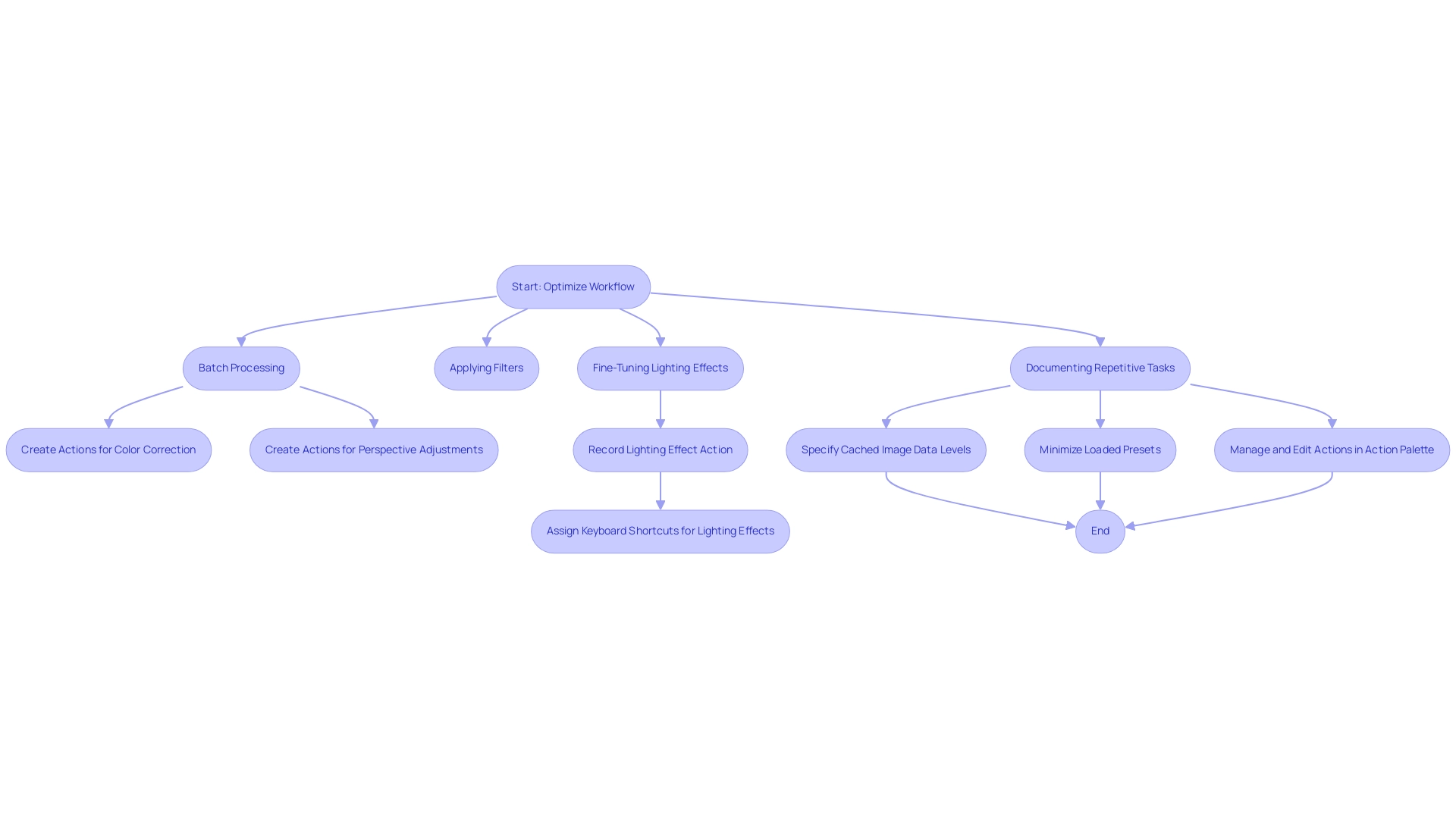
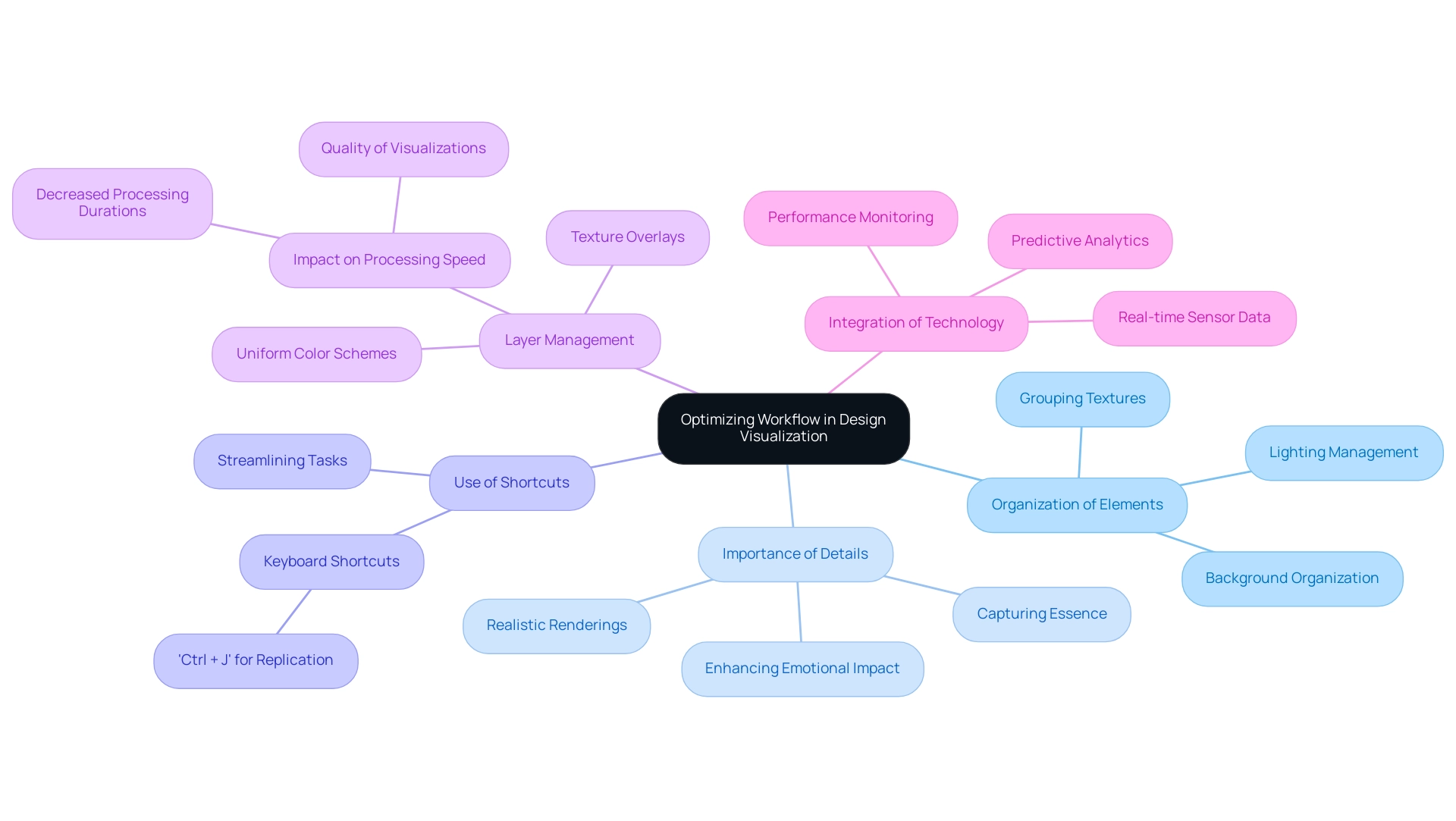
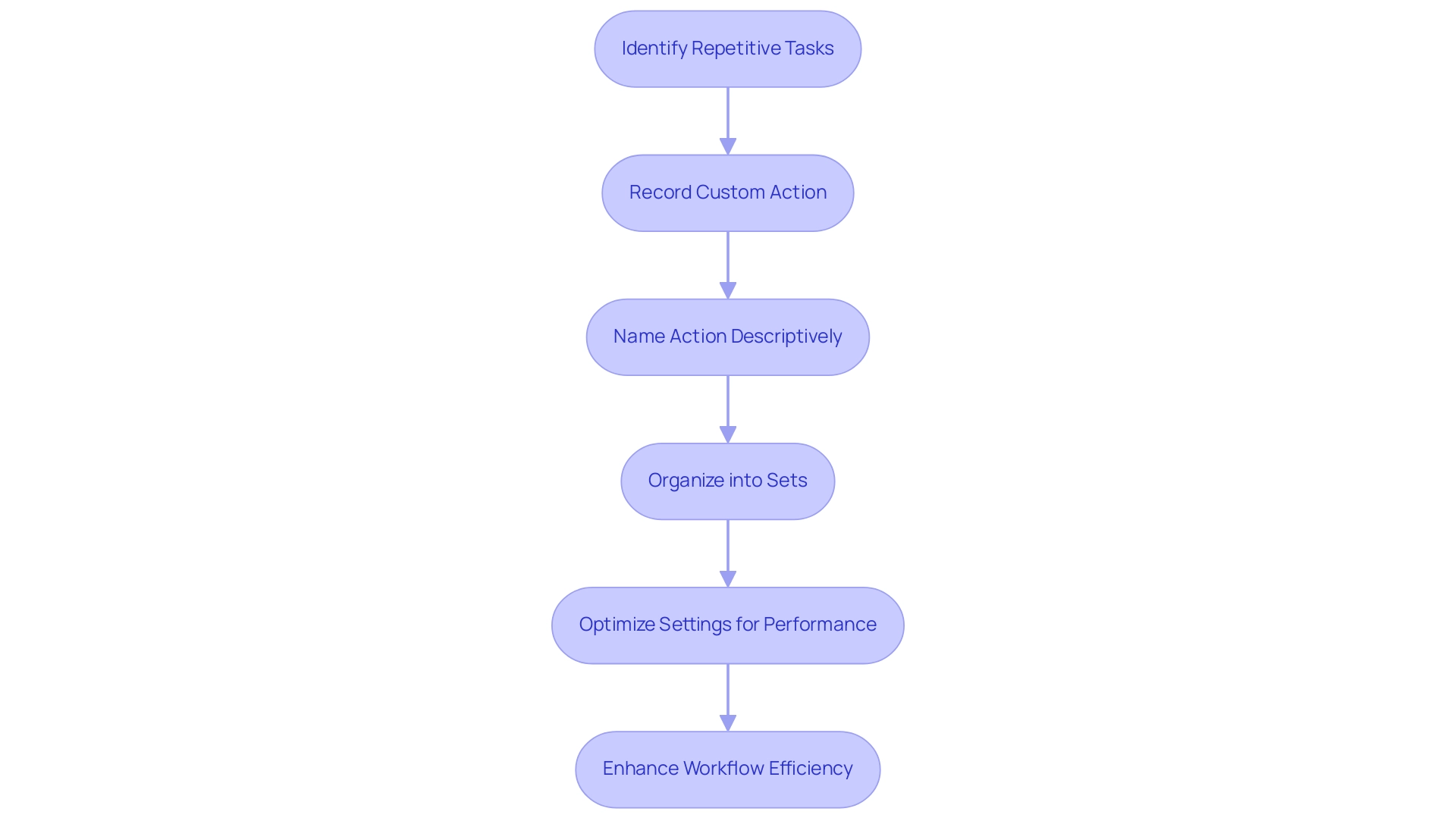
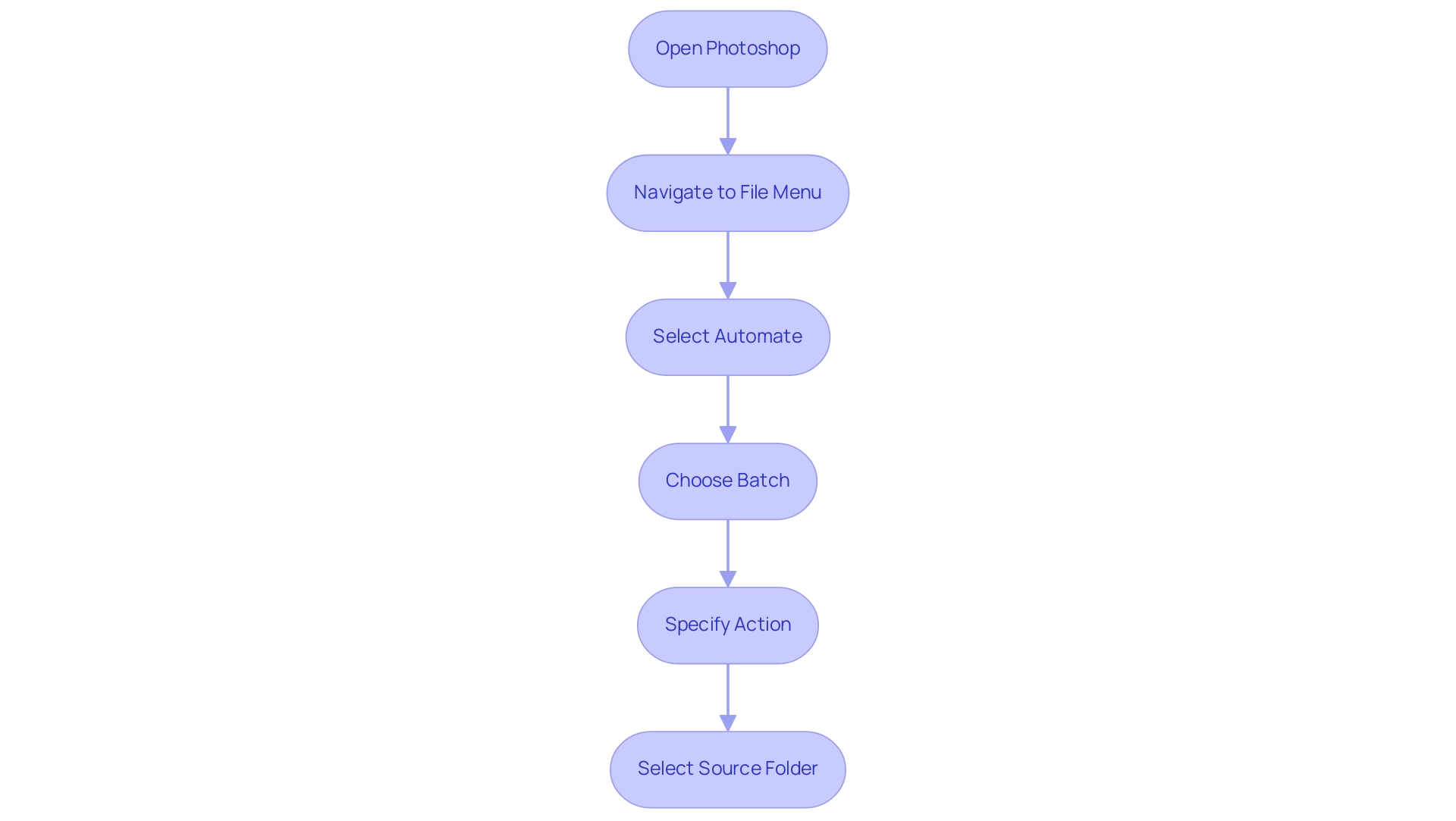

0 Comments